Adding a Lender Premium
What is a Lender Premium %?
For integrated lenders, dealer fees will be pulled directly from the lender portal, via ContinuousSync. The dealer fee pulled from the lender portal will not be editable, and will be greyed out.
Lender Premium allows you to add an additional percentage on to the lender DF, resulting in a Total Fee that will be used on the proposal. For example, the dealer fee synced from the lender portal may be 38.49%, but by adding a 2% premium, the dealer fee on the proposal will be 40.49%.
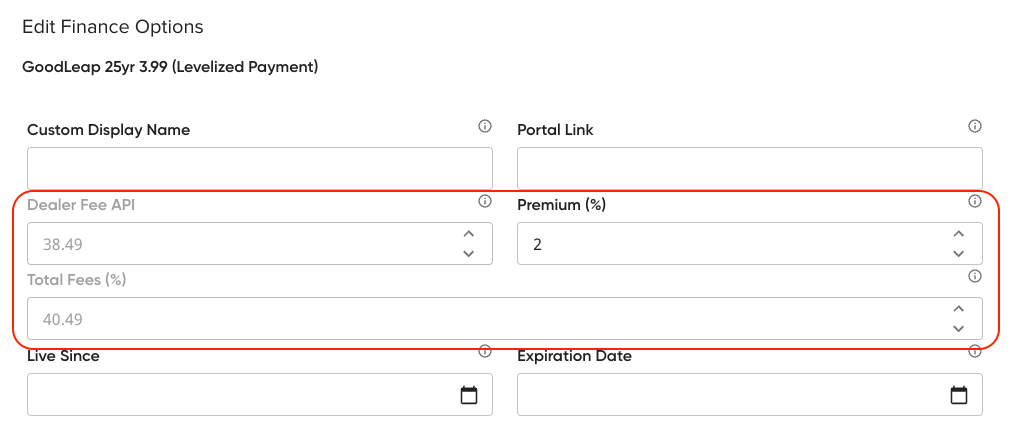
In the finance option editor, this will be broken down into three fields:
- Dealer Fee API - This is the dealer fee being pulled through the integration, directly from the lender's portal.
- Premium (%) - The additional percentage that will be added on top of the lender dealer fee.
- Total Fees (%) - The combined total of the lender dealer fee and the additional percentage added via lender premium. This is the dealer fee that will be used on the proposal.
Adding a Lender Premium
Lender Premiums can be added one of two ways. The first is in the individual option editor:

The second is for all options under a particular lender:
