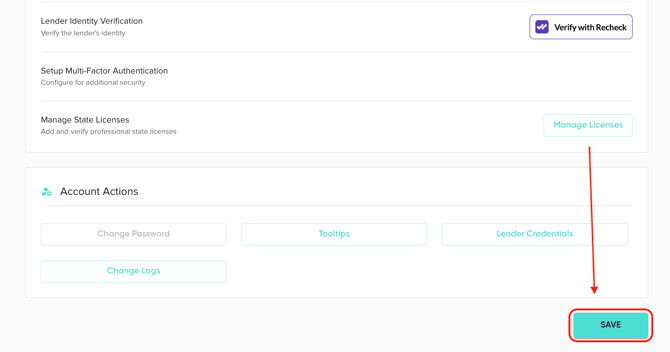Adding a State License to Your User Profile
-
In your user profile, open the 'Settings' tab
-
Under 'Account Settings', open the 'Manage Licenses' option.
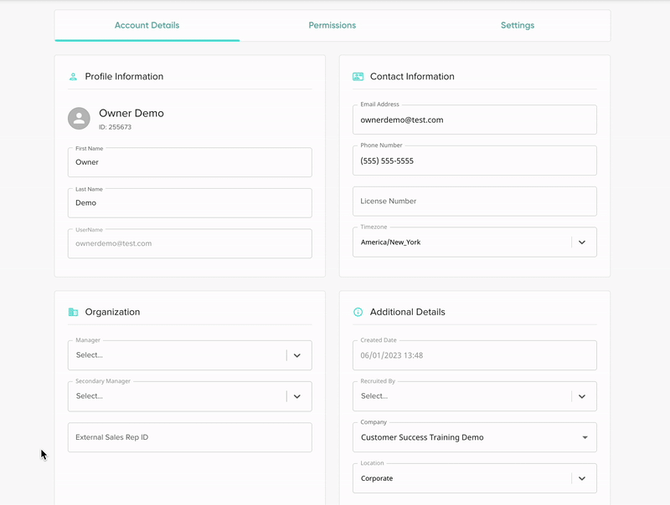
-
Press 'Add License'.
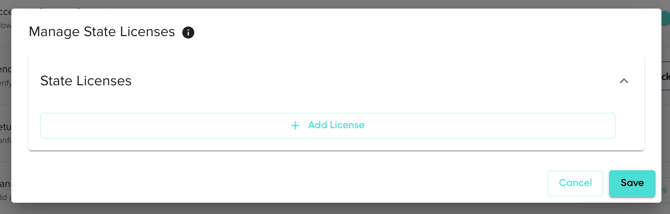
-
Enter the State License Number and the correlating State. Then click 'Save'.
- To use Palmetto LightReach in the following states, you must have a valid state license number added: CA, CT, IL, MD, and NV.
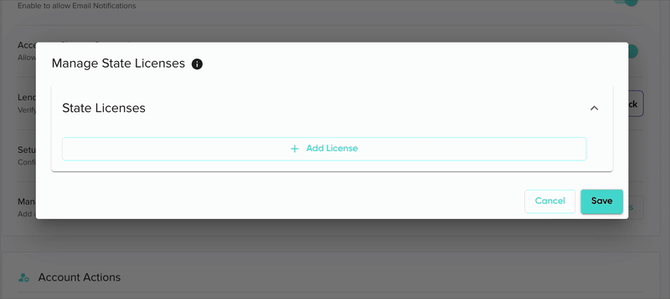
- To use Palmetto LightReach in the following states, you must have a valid state license number added: CA, CT, IL, MD, and NV.
-
Press Save.