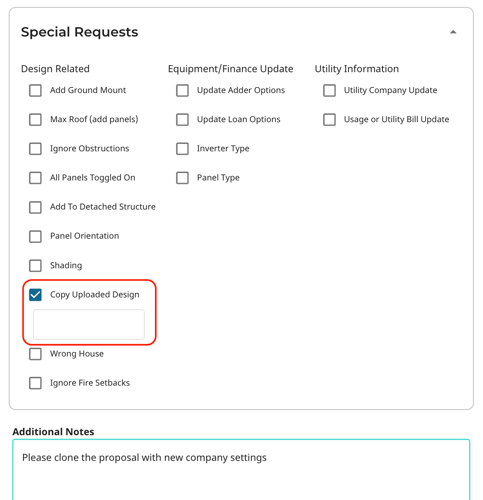Changing the Company/Installer Your Customer is Assigned To
Owner and Admin Feature Only!
Changing the company that a customer is assigned to will affect the settings being used on the proposal, as well as the visibility for those in the company it is currently assigned to.
Changing the customer's assigned company may cause issues if you're using GoodLeap or LightReach on the proposal.
- LightReach: If LightReach has been selected on the proposal prior to changing the company, then changing the company can disrupt the connection between the account in Solo and their account in LR, causing them to fall out of sync.
- If you are using LightReach and need to change the company the customer is under, we recommend creating a new customer account under the new company instead.
- GoodLeap: If your customer has qualified for a GoodLeap option on the proposal prior to changing the company, then changing the company will disrupt the GoodLeap → Solo connection for the customer's account, making it difficult to process change orders.
- Open the customer information page for the customer you'd like to re-assign (for help searching a customer, use this guide here).
- Scroll down to the bottom to find the Company field.
- Tap the carat to open the dropdown and select the company you'd like to move the customer to.
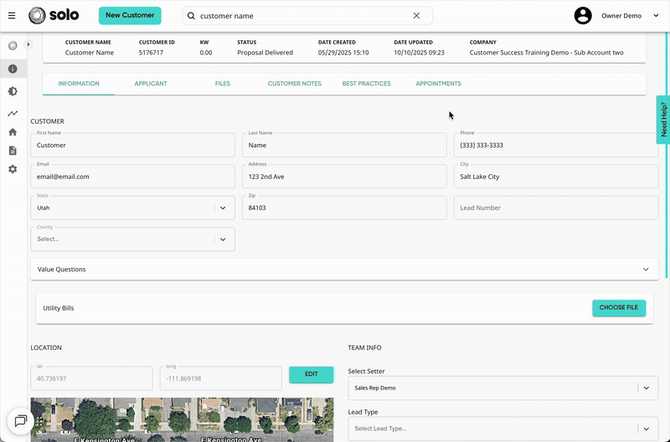
- Select a new assigned Sales Rep.
- If you're company is on the Sales Installer model, and you changed the customer's assigned installer, you will be able to assign the same user as before.
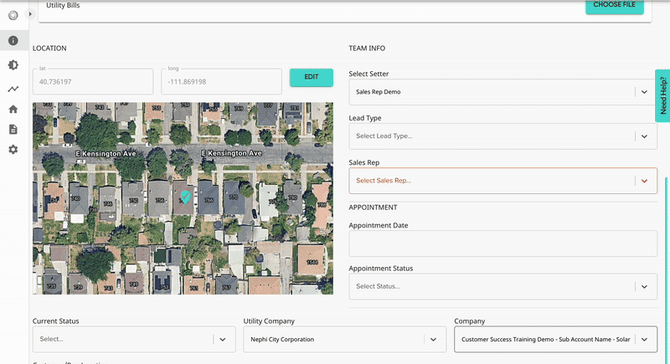
- Save the customer using the button in the bottom left.
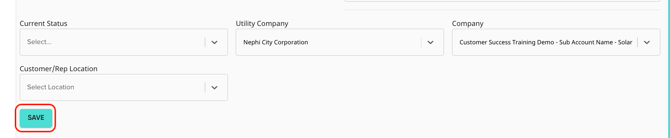
- To get an updated proposal with the new company/installer's settings, you'll need to request a revision.
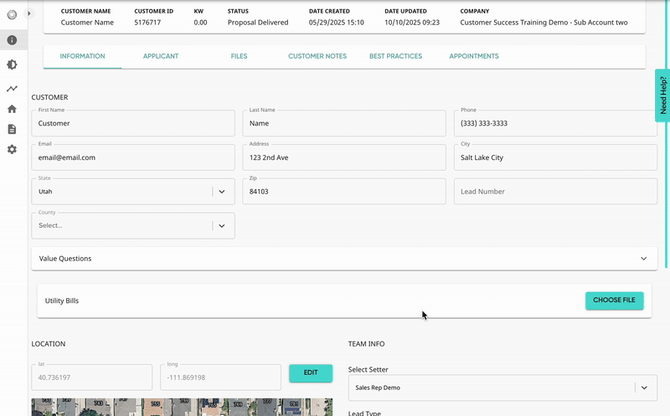
- When requesting a revision, it is recommended to use the "Copy Uploaded Design" request and to specify that you'd like a cloned proposal. This will ensure that your new proposal matches as closely as possible to your existing proposal, just with the updated settings.