How to Clone a Proposal
This feature is only available to companies with the "Reps Can Clone Proposals" setting turned on. Owners can turn this on in the Company Settings section of MissionControl.
What does it mean to clone a proposal?
When you clone a proposal, it will create a new proposal that is an copy of the one you cloned. The new proposal will have an updated created date, so any company settings with more recent live/expiration dates will reflect on the clone if it falls within their dates. Though the majority of the new proposal will be an exact copy, some things may not carry over and will need to be re-selected on the new proposal. That includes the following:
| Does Carry Over | Does NOT Carry Over |
| Design aspects (panel layout, shading/trees, tilt, azimuth, etc.) | Adder selection |
| Proposal Imaging/Pin Location* | Incentive selection |
| Equipment Selection (module, inverter model and quantity, and batteries) | Utility rate plan selection, if different from the default |
| Customer energy consumption and utility cost per kWh override | Base price per watt override |
| Approval with LightReach | Down payment |
| Approval with integrated lenders excluding LightReach |
*if the pin location was changed since the original proposal was created, you'll have two options:
- Use the original proposal's location
- Request a new proposal to be built on the new pin location (this requires requesting a revision)
Cloning a Proposal
- Open the customer information page for the customer you'd like to clone a proposal for (for help searching a customer, use this guide here).
- Using the sidebar, open the 'Solar Proposals' page.
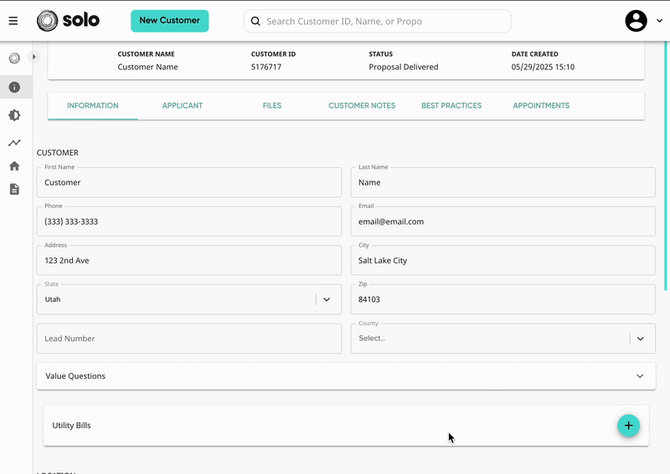
- For the proposal you'd like to clone, open the 'View' dropdown, then click 'Clone'.

- The cloned proposal will open in a new tab! You'll be able to access the new proposal, and any others, from the Solar Proposals tab.