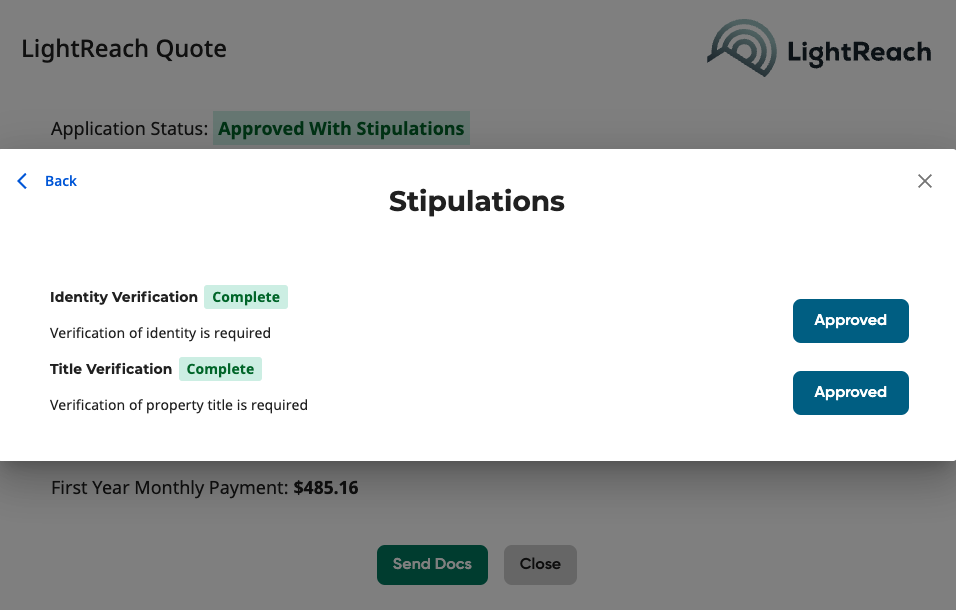Palmetto LightReach Stipulations
The Palmetto LightReach credit application response for the customer may appear as Approved With Stipulations. Stipulations can be cleared at any point of sale via Homeowner’s Web Portal (recommended), manual upload to Palmetto LightReach portal (alternative), or Solo (optional). Reference Palmetto LightReach stipulation details and fine print HERE.
When Solo users are uploading stipulation documents directly from the customer’s Solo account, follow the stipulation steps on the proposal below.
- After quoting and qualifying, press the See Stipulations button in the Palmetto LightReach Quote modal to review and manage stipulations.
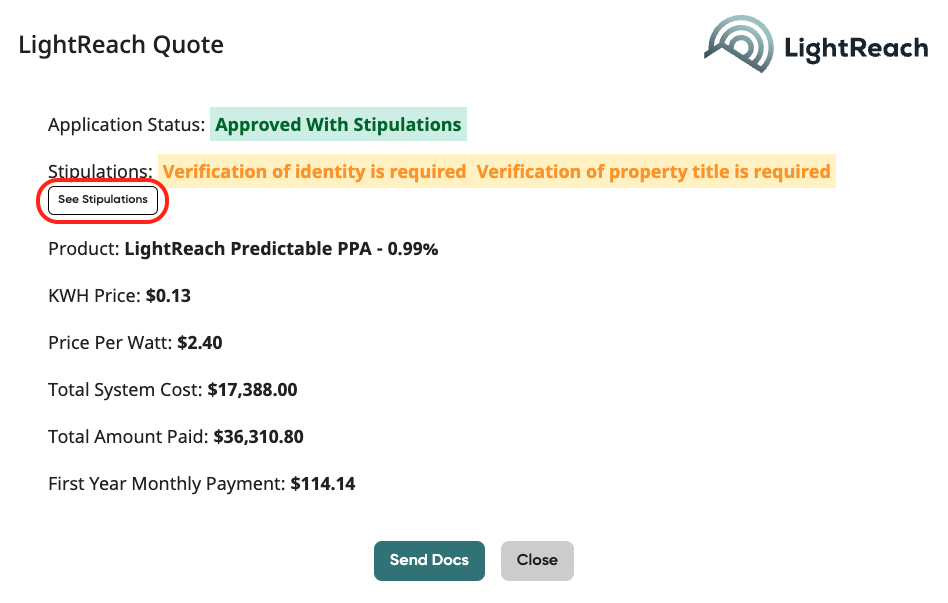
- You can also access the stipulations in the sidebar menu.
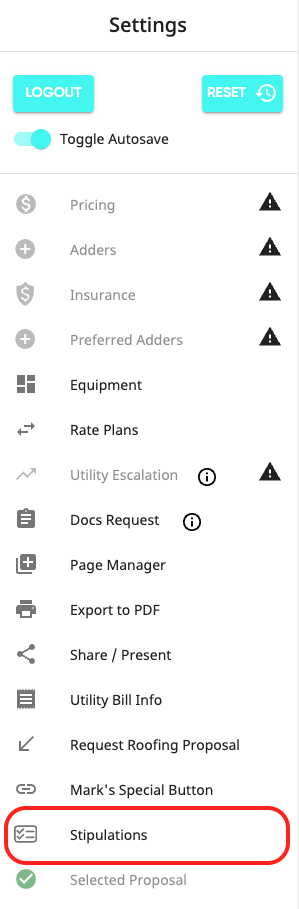
- Stipulation status will begin as "Not Started". Upload the stipulation requirements. Palmetto LightReach design verification stipulation requirements cannot be uploaded. Review the design verification workflow here.
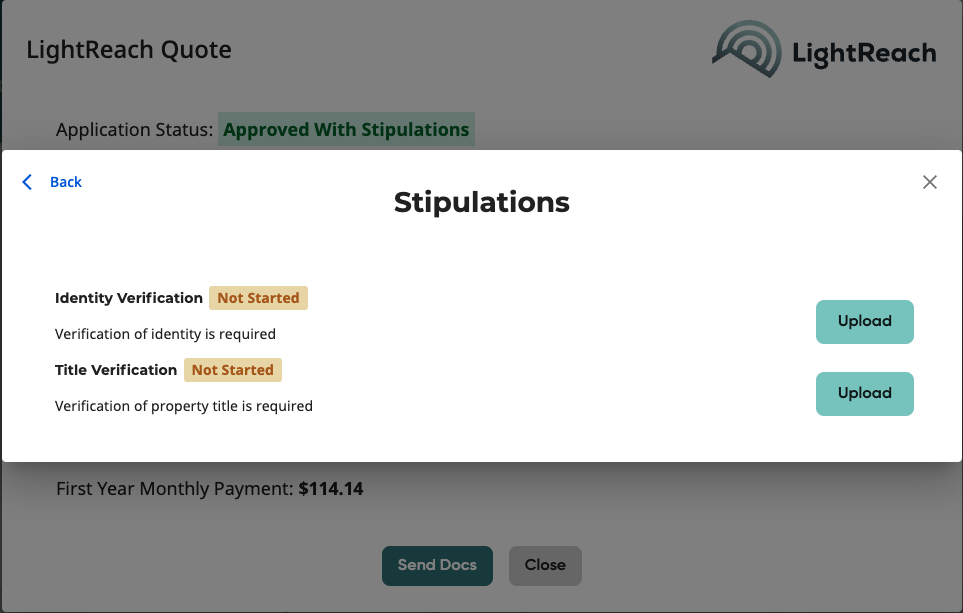
- Once uploaded, documents will queue for Palmetto LightReach underwriting review. In Solo, the stipulation status will appear as “Submitted” while in Palmetto LightReach underwriting review. Contact Palmetto LightReach Underwriting Support, if necessary, to resolve any rejections.
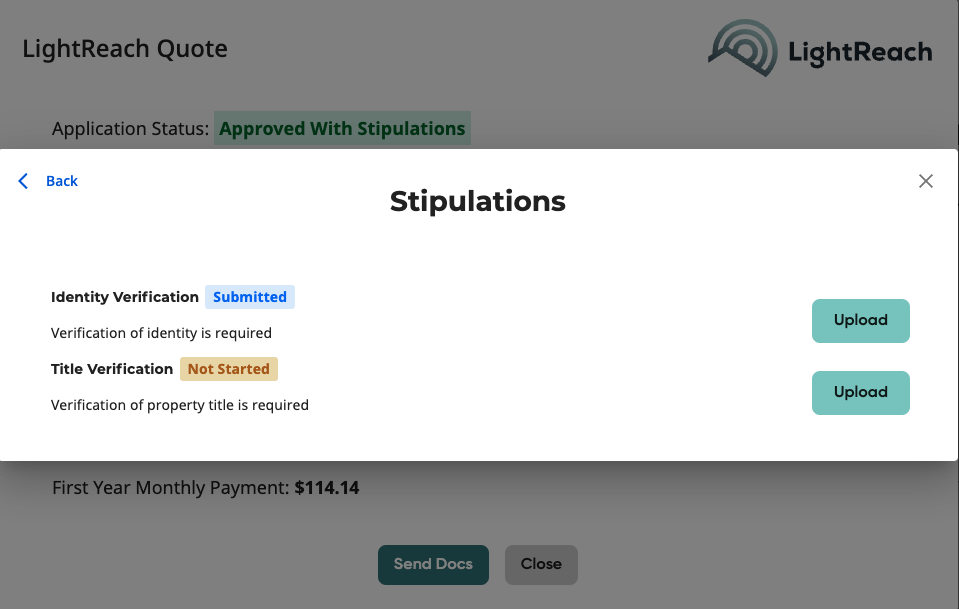
- Once the stipulation is resolved, the stipulation status will appear as “Complete” in Solo.