Adder Pricing History
Owner feature only!
Pricing for adders will be managed using versions in the Price History. Each version will have its own live and expiration date. To avoid duplicates on the proposal, live/expiration dates which cannot overlap between versions. When an adder is created, it will have a V1 pricing, with a live date that is the same as the creation date:
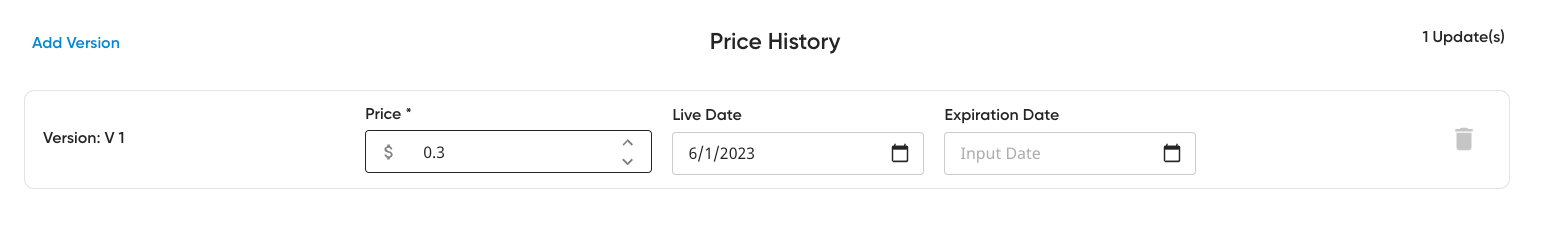
Pricing with an existing version can be updated at any time; however, that price change will affect all proposals made between the live and expiration dates, regardless of when the pricing update was made.
Adding a New Pricing Version
If you would like to update an adder's pricing without affecting past proposals, click "Add Version" on the left. Doing so will add a new pricing version, where you can add your updated pricing.

When a new version is added, an expiration date will be added for the current price version, matching the live date of the new version.

Removing an Adder Pricing Version
To expire a pricing version, input a date and time into the "Expiration Date" field. This means that pricing will be available to proposals made between the version's live and expiration dates, but will not be available on proposals made after the expiration date.

To delete a pricing version, click the trash can icon to the right of the version. This will remove that version's data from all proposals, regardless of creation date and the pricing version's live/expiration dates.
