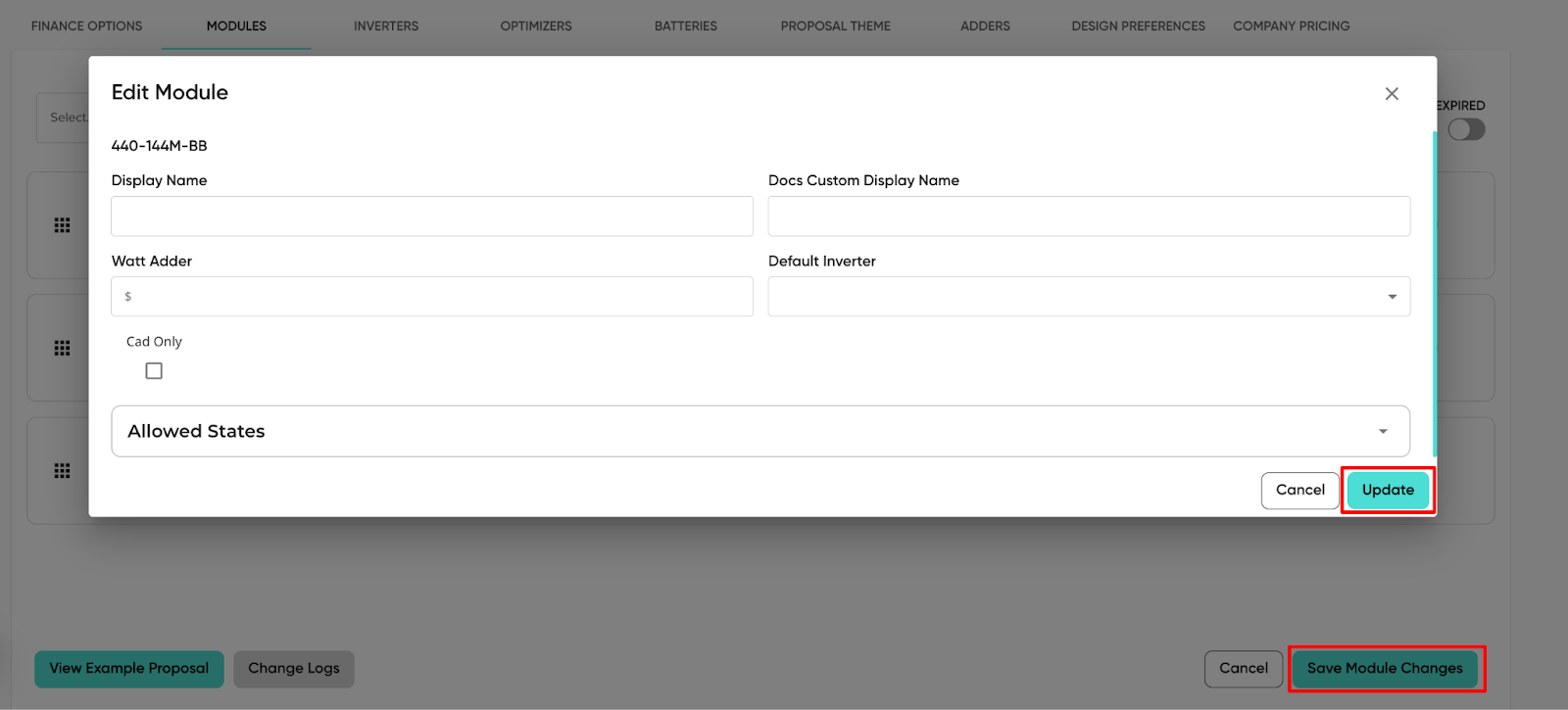Editing a Module
Owner feature only!
-
To edit a module’s settings, click the pencil icon to the right:

-
In the module editor, you can edit the following:
-
Display Name*: This will override the module's name on the proposal and replace it with the verbiage you enter.
-
Docs Custom Display Name: This will change the name of the module on your documents, but will not affect how the module appears on the proposal.
-
Watt Adder*: This is an additional per-watt charge that will automatically be applied when this module is selected on the proposal.
-
Default Inverter: Choose a default inverter from your offering to be selected when this module is selected on the proposal. Users will still be able to select a different inverter afterwards if needed.
-
Cad Only*: This module option won’t appear on proposals, but it will be available to the CAD team to use on CAD designs.
-
Allowed States: This will allow the module to be set as specific to certain states (Included), or Excluded from specific states.
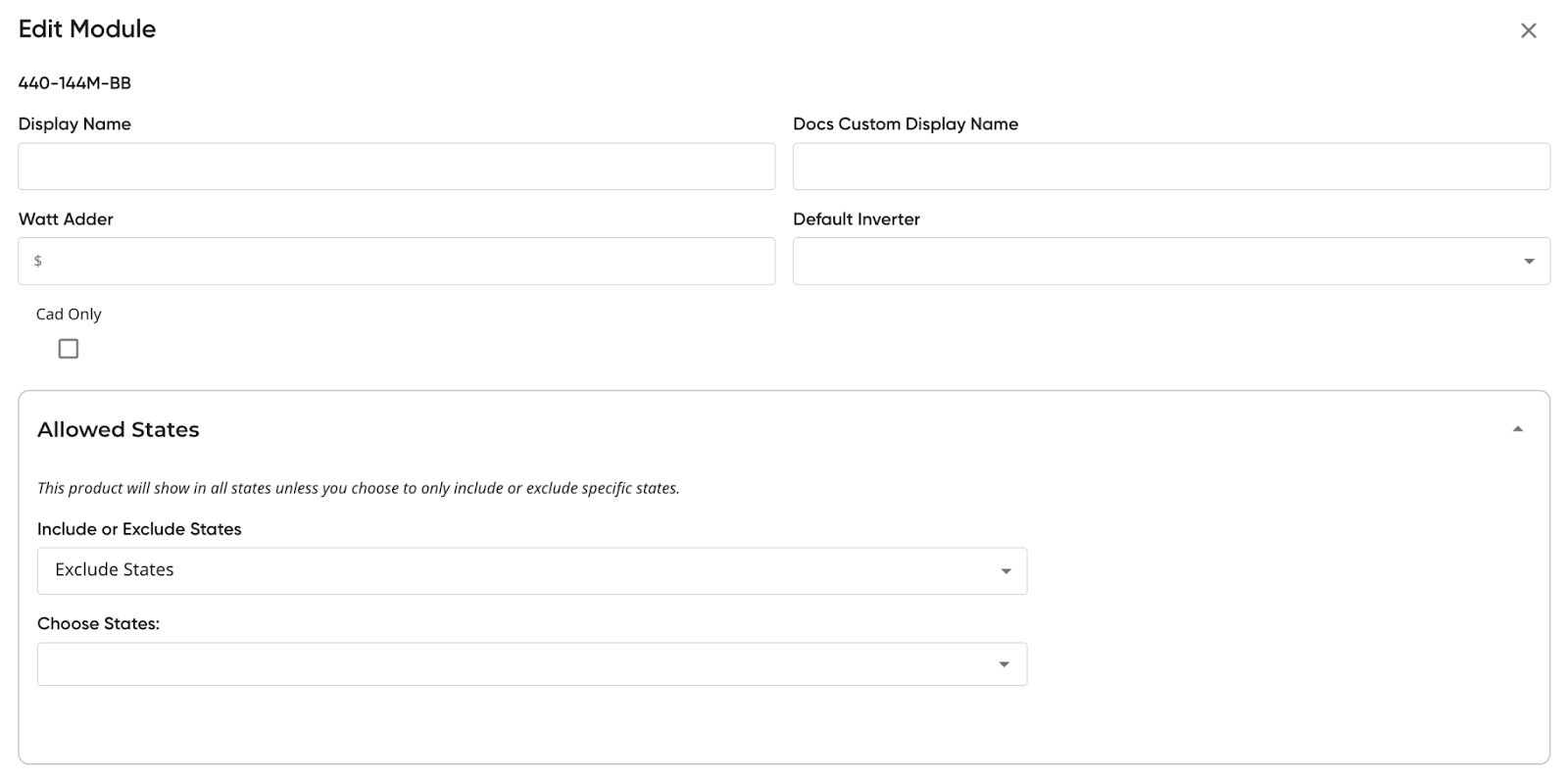
*Can also be adjusted outside of the editor, on the module’s line item.
-
-
Make sure to click both “Update” and “Save Module Changes”!