Editing an Optimizer
Owner feature only!
To begin adjusting the settings of an optimizer, tap the pencil icon on the right:
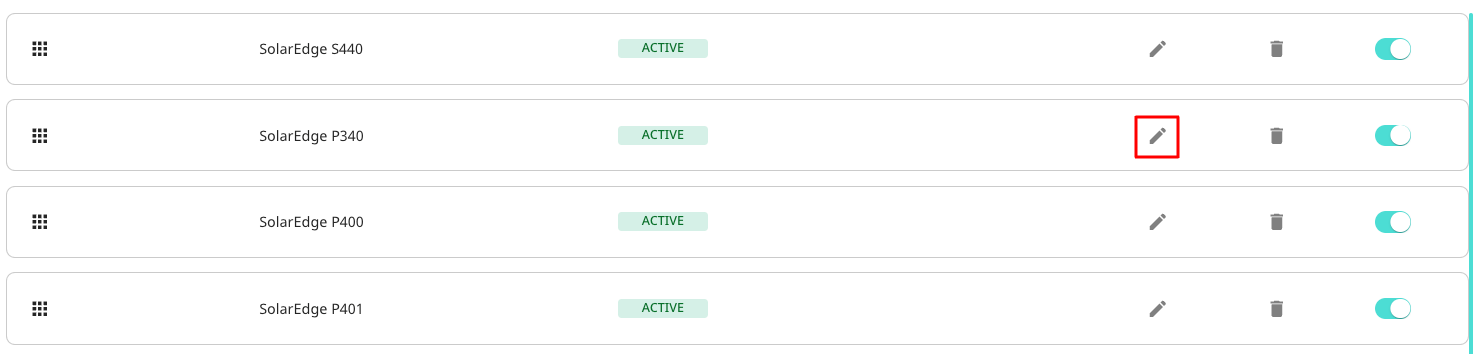
All settings for optimizers will be specific to a State Condition, which allows you to set up different settings for your optimizers depending on the state the proposal is in. To adjust available states in a condition, click “Add New States”, then select states in the “Search States” field. NOTE: Any states not included in a condition will not populate the optimizer, so if you would like the optimizer available for all states, click “Select All”.
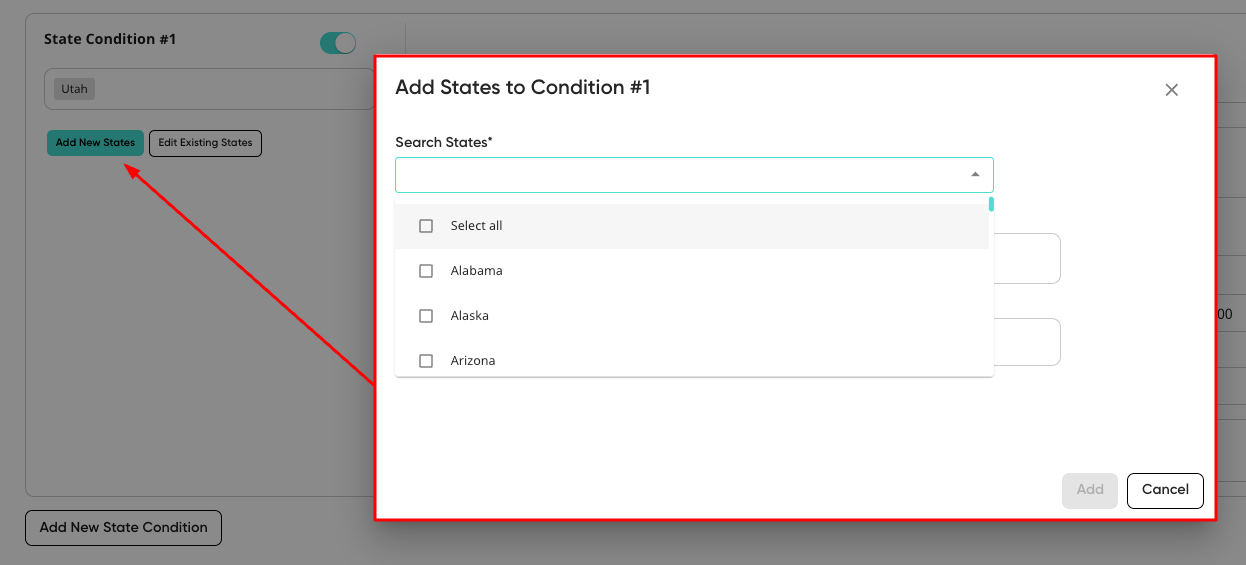
If settings need to be adjusted for only specific states in an existing state conditions, click “Edit Existing States”.
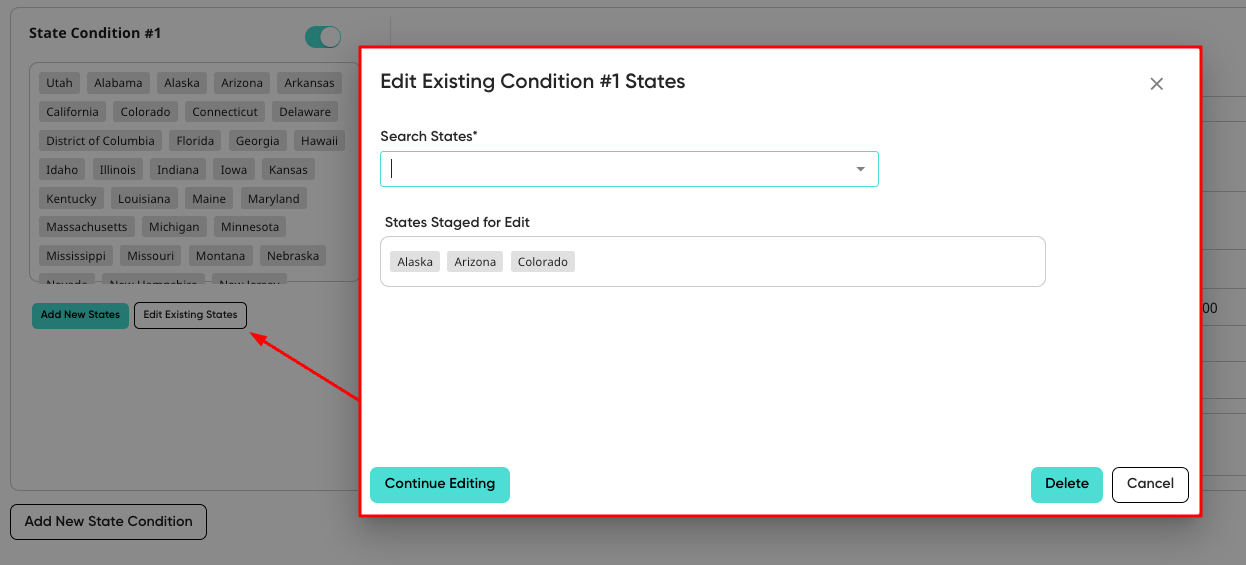
A list of states in that condition will appear, and allow you to choose which states to adjust. When states are chosen and “Continue Editing” is clicked, this modal will appear:
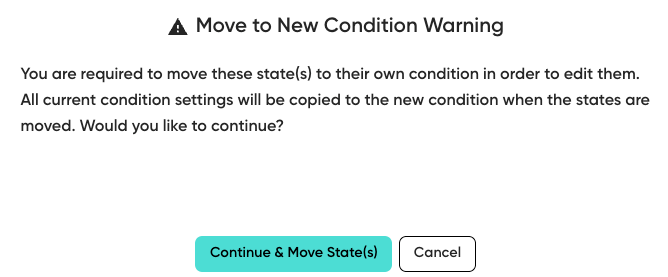
Once states have been selected, you can set up pricing and module/inverter settings. The following can be adjusted for an optimizer state condition:
-
Inverter Manufacturer: This will determine which inverters from your company offering are compatible with the inverter.
-
Options only appear in this list if an inverter under the manufacturer has optimizer requirements applied (this article has more info).
-
-
Module Conditions:
-
Module Wattage Range: input a minimum and maximum wattage range and the optimizer will only be available when the selected module’s wattage is within the specified range.
-
Compatible Modules: Select options from your module offering that are compatible with the optimizers. The optimizer will only be available when one of the specified modules is selected on the proposal.
-
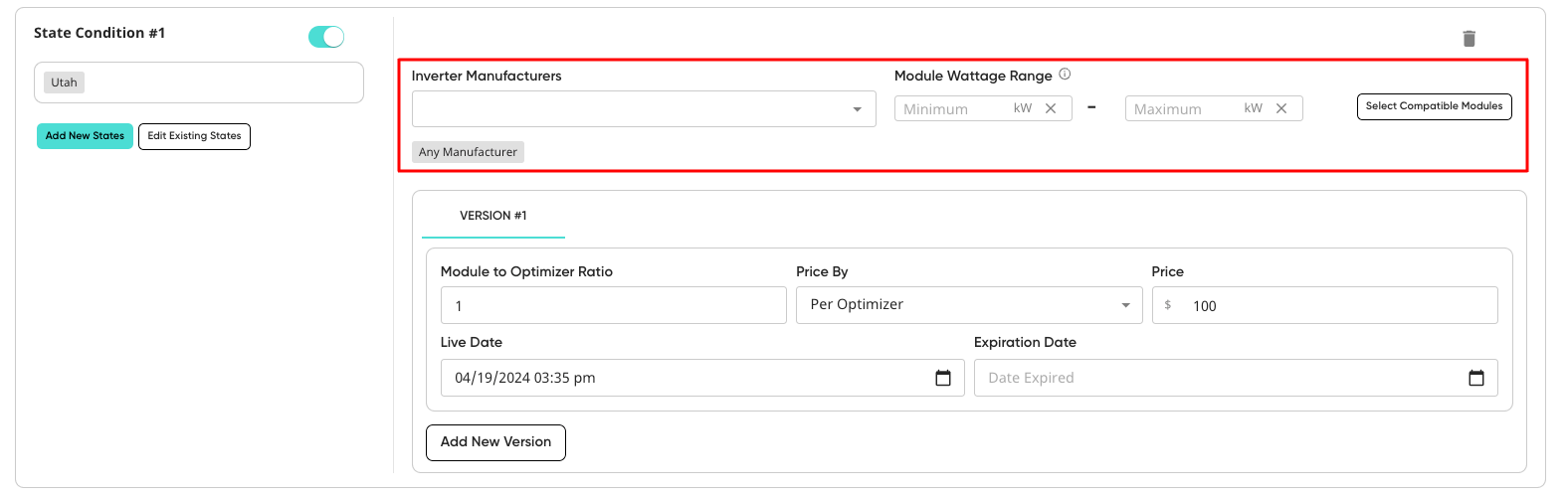
-
Module to Optimizer Ratio: Determines how many optimizers will be added, based on how many modules are being used on the proposal. Ex: if this is 2, and the system is 20 modules, then there will be 10 optimizers.
-
Price By:
-
Per Optimizer: a fixed amount multiplied by the number of optimizers being used on the proposal.
-
Per Watt: A per watt cost that will be multiplied by the system size in watts.
-
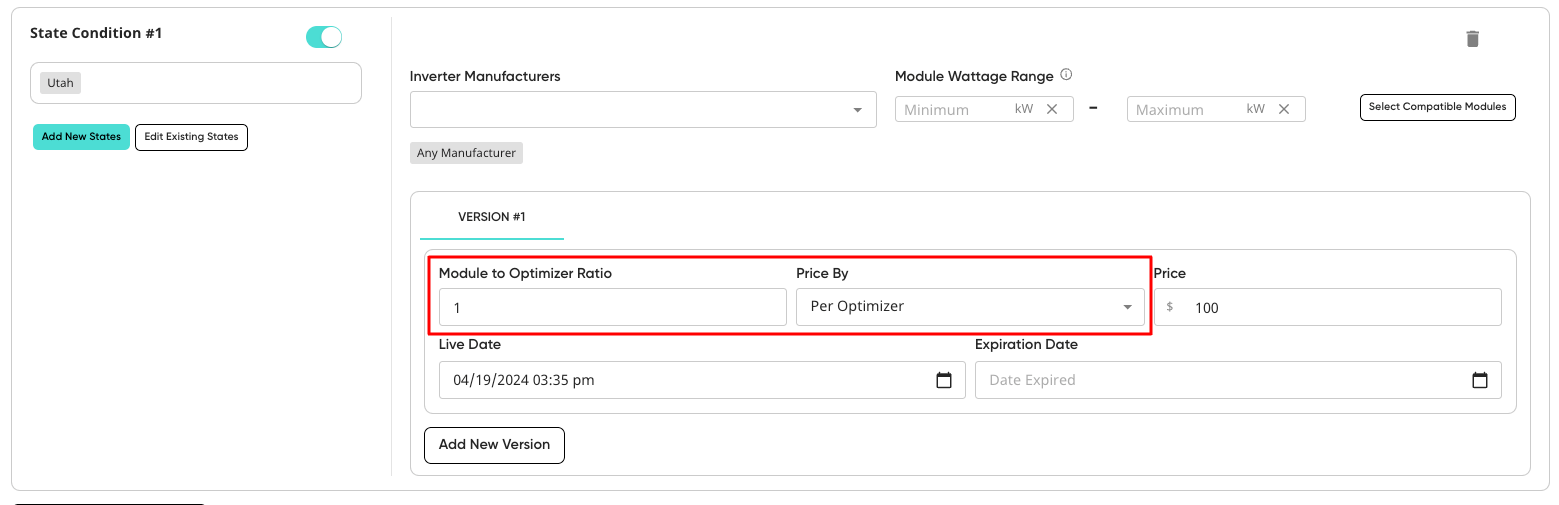
-
Add Version: Create new pricing settings without affecting the price of the condition on previous proposals. When setting live and expiration dates, these dates cannot overlap another version's date range.