Changing Your Customer's Utility Company
- Open the customer information page for the customer you'd like to edit.
- Scroll down to the bottom and open the 'Utility Company' dropdown.
- In this dropdown, you'll be able to select any utility company we have for the customer's state.
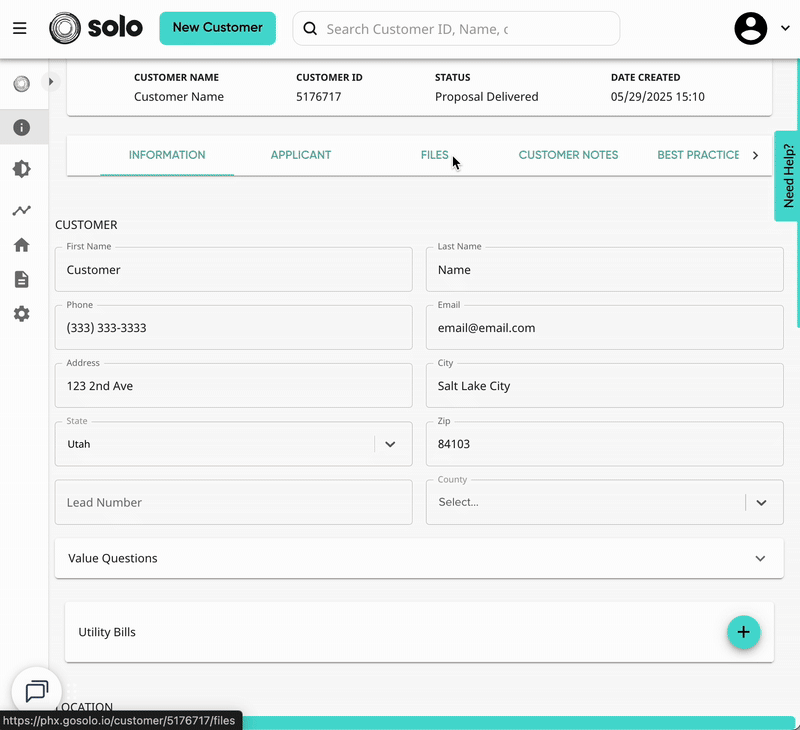
- Click Save! Once it is saved, the proposal will be automatically updated to reflect your changes.
- Don't forget to update your proposal's rate plans to match your customer's. Click HERE to learn more.
If you do not see the utility company you’re looking for, please reach out to our Utility Research Department at utilityresearch@gosolo.io.