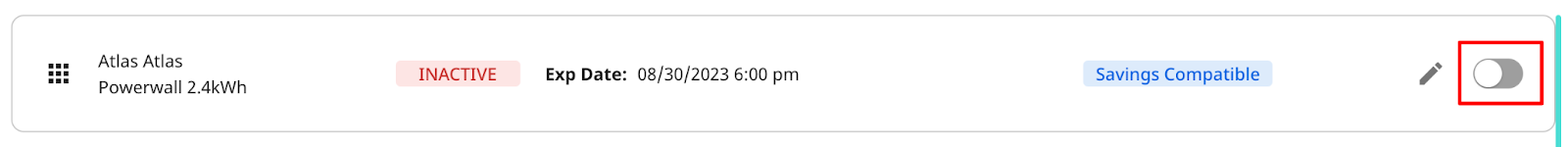How do I expire a battery option?
Owner feature only!
Expiring a module will remove that battery from all future proposals. To expire an option, click the toggle to the right:
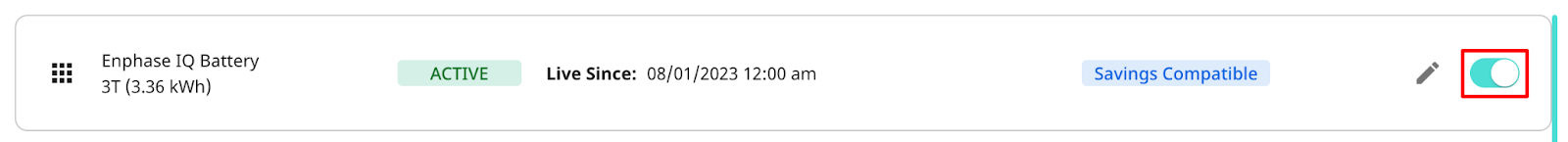
This will remove the option from the list of batteries, unless the “Show Expired” toggle is turned on:
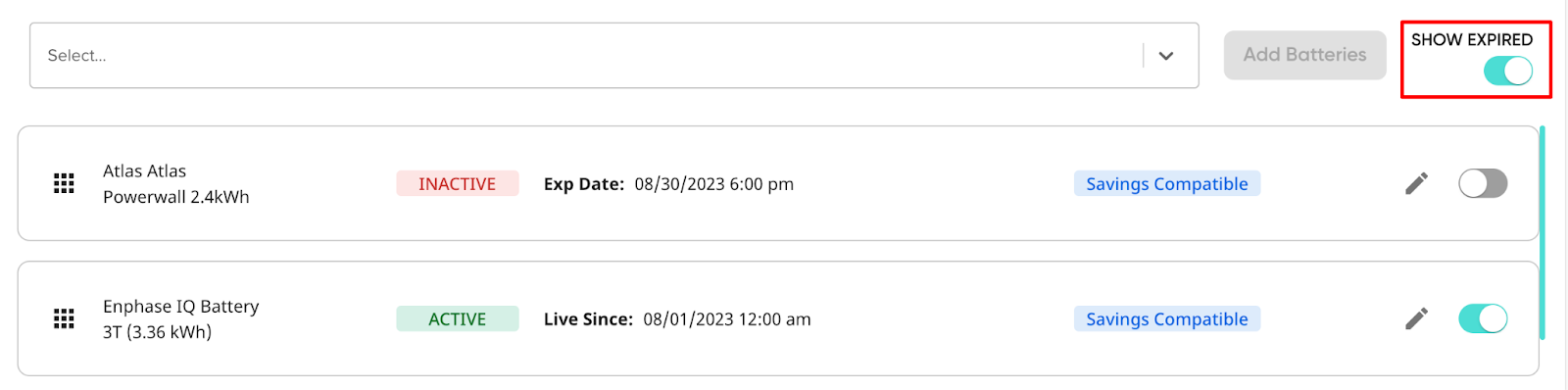
Expiring an option will also set the Expiration Date, which means that any proposals created after that date will not populate the battery. If you’d like to change the expiration date to be earlier, you can do that by clicking into the battery editor:
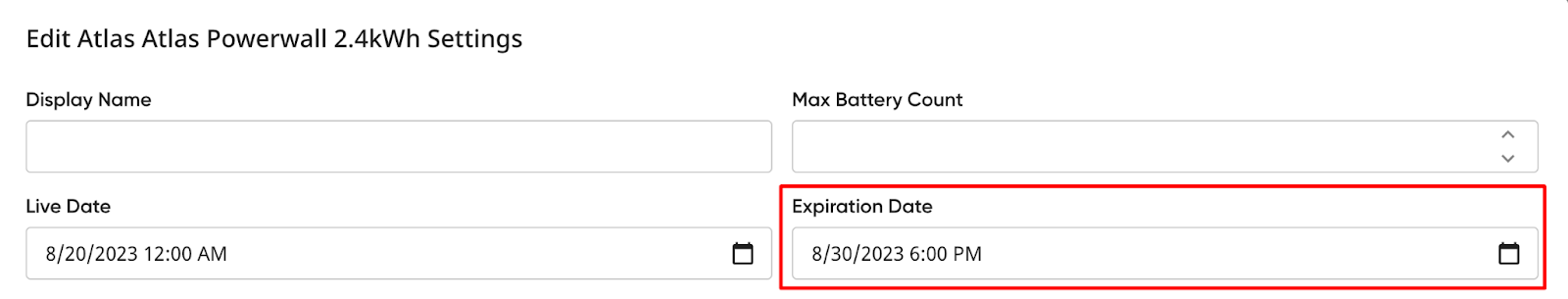
You can always re-activate a battery by clicking the toggle again.