How to Add a Finance Option
Owner feature only!
Note: Finance options under our integrated lenders cannot be added manually, they must be added through an established integration. For more information about financiers we are partnered with, visit the Partnerships section of this help center.
- In the left side navigation bar, tap into 'Company' and select 'MissionControl'. Then, select the company account whose settings you'd like to adjust.
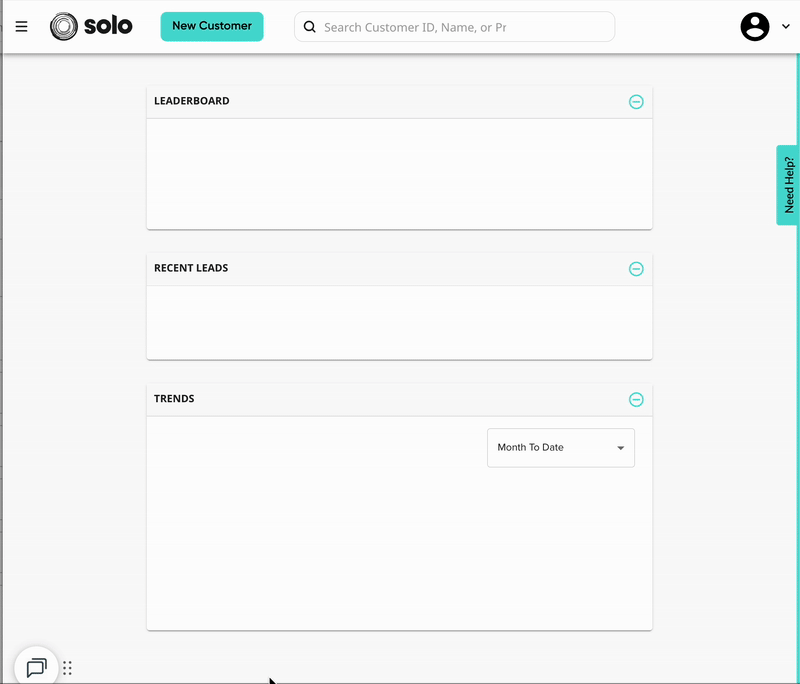
- Open the 'Add New' dropdown.

- Use the 'Lender Name', 'Type', and 'Term Length' dropdowns to filter your results to the desired categories.

- In the drop-down, search and/or select the finance option(s) you want to add. Then press 'Add Finance'.

- When options are added, they will be added without a dealer fee. Before saving, you must add a dealer fee for each newly added option.

- Once all options and dealer fees are added, click 'Save Finance Changes' in the bottom right.
