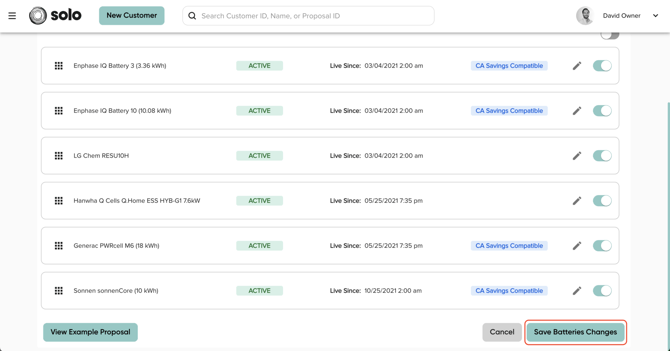How to Add and Edit a Battery
Owner feature only!
This article covers two aspects of batteries in MissionControl, click the links below to jump to the relevant section:
Adding a Battery
- In the left-side navigation bar, tab into 'Company' and select 'MissionControl'. Then, select the company account whose settings you'd like to adjust.

- Using the menu at the top, open the 'Batteries' tab.

- Open the 'Add New' dropdown.

- Use the 'Manufacturer' dropdown to filter your result to the desired battery manufacturer.

- In the dropdown, search and/or select the battery option(s) you want to add. Then, press 'Add Batteries'.
- This list will be sorted by battery capacity, lowest to highest.

- When battery options are added, the following settings will be required:
- Live Date
- Max Battery Count
- Pricing (Backup and/or Non-Backup)
- Quantity Pricing
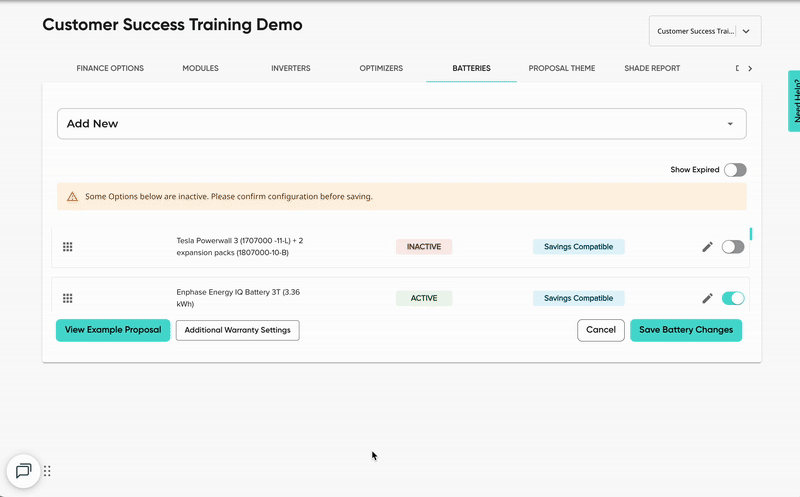
- Once all options are added and the required settings are configured, click 'Save Battery Changes' in the bottom right.
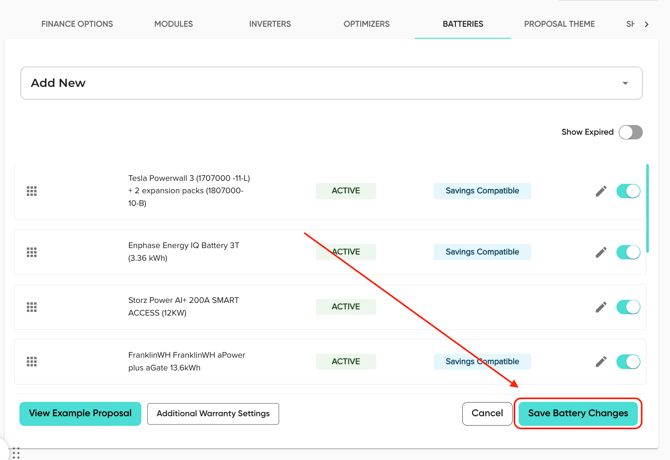
If you're unable to see the option you're trying to add, first check the following:
- Double check your filters and ensure the battery you're looking for fits the criteria.
- If the option had been added to your list, but has since been expired, it won't appear in the dropdown. Instead, toggle 'Show Expired' and re-activate the option from the list of currently inactive batteries.
If you still do not see the option you're looking for, please contact our customer support team.
Editing a Battery
In the MissionControl, you are able to customize your battery offering:
- Re-sort the order of the batteries by dragging the square on the left side. NOTE: Whichever battery is listed first will be the default battery.

- Tap the pencil icon to edit the battery display name, live date, expiration date, base price, max battery count, and quantity pricing.

- Inside the battery editor, you can adjust the pricing of the batteries and update the quantity offerings.
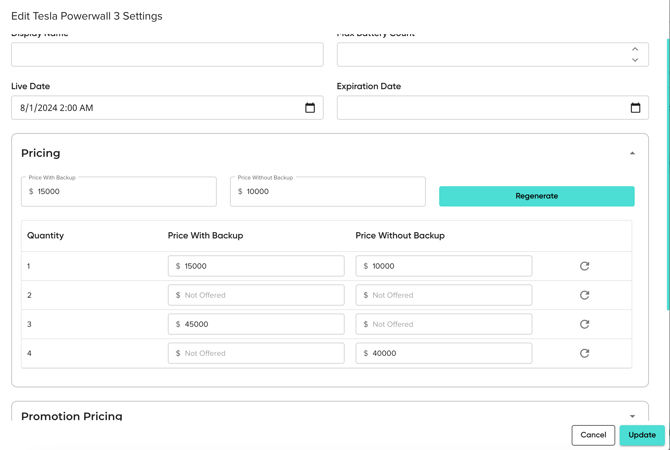
- We have updated the layout and purpose for the Price with Backup and Price Without Backup fields. Using these fields will generate pricing quantity for you. Users can opt to not use these fields to fill out pricing for a battery if they would rather manually fill out the price for each quantity.
- Each pricing field is editable. You can update the pricing at any point and alternatively, users can remove the pricing if that battery option is not offered.
-
Previously, if a quantity was not offered, $0 would be entered into the pricing field, which caused problems that would show quantities not offered on the proposal. However, now, the field can be left blank and will display a message saying "Not Offered". If any option says "Not Offered", it will not appear on the proposal.
NOTE: If a user previously used $0 in one of the quantity fields, all will now automatically update to say "Not Offered".
- After you are done making all of your changes, make sure to press save in the lower right corner!