How to Re-drop the Location Pin Under Customer Information
- While in the Customer Information Page, scroll to the "Location" section and press "Edit".

- Drag the map by tapping the map and dragging your cursor around the map. Click/tap on the house or property that should be selected for the Proposal.
- If the correct location is not close to where the pin currently is, you can manually enter the latitude and longitude. This will update the pin location once you click Save.

- If the correct location is not close to where the pin currently is, you can manually enter the latitude and longitude. This will update the pin location once you click Save.
- Once finished, press "Save".

- When saving, this modal will appear.
-
“The pin is on the incorrect building/property” will update the imagery on the customer information page to match the updated pin
-
“The pin is not centered on the building/property” will not update the imagery on the customer information page to match, but will update for our designers who are creating the proposal.
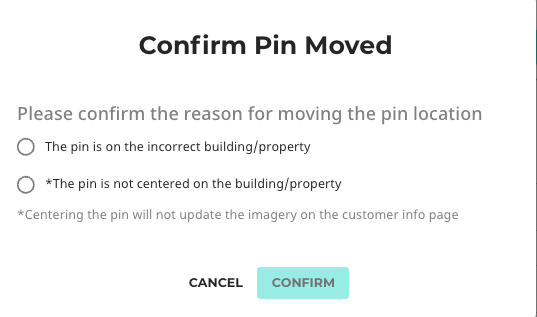
-
NOTE: Updating the pin location will not automatically request a new proposal. If you need a new proposal to match the new location, please request a revision.