- Solo Help Center
- Proposals
- Understanding the Proposal
-
Getting Started with Solo
-
Proposals
-
SoloSign
-
Planset & Engineering
-
Integrations
-
Partnerships
-
MissionControl
- MissionControl: Pricing
- MissionControl: Adders
- MissionControl: Design Preferences
- MissionControl: Batteries
- MissionControl: Finance Options
- MissionControl: Inverters
- MissionControl: Modules
- MissionControl: Proposal Theme
- MissionControl: Optimizers
- MissionControl: Shade Report
- MissionControl: Lender Priority
- MissionControl: DXF
- MissionControl: Company Settings
- MissionControl: SoloSign
-
General Owner Settings
-
SolarNexus
- Contact Support
- Application Overview
- Update Notes
- Tips and Tricks
- Integrating SolarNexus with Other Applications
- Incentives and Finance Programs
- Documents: Templates and DocuSign
- Shared Company Resources
- Reporting
- Project Data
- Resources: Service Offerings, Pricing, & Solution
- Resources: Products and Catalogs
- Project Milestones and Workflow Management
- Account and User Management
- Managing Sold Projects
- Energy and Financial Analysis
- PV Systems, Energy Storage, and Efficiency Measure
- Manage Sales Opportunities
- Create and Manage Jobs (Projects and Work Orders)
- Misc
- User Account Maintenance
- Utility Bills
- Managing Company Catalog
- Managing Projects
- Financial Analysis
- PV System Design and Production Estimates
- Video - Webinars and Tutorials
-
User Support
-
What's New
How To Request a Proposal for a New Customer
- At the top of your Solo page, tap "New Customer".

- Select/Tap "Solar" for the Customer Type.

- Enter the customer's information. This includes their first and last name, phone number, email address, and address.

- Confirm the location, or, if you want to upload a custom build image, press the upload "Upload a Custom Build Image" button.

- Once the location is confirmed or the custom build image is uploaded, press "Next".

- Enter the customer's utility information. You can either enter the monthly usage, yearly usage, or the average monthly bill. Another alternative, you can upload a utility bill.
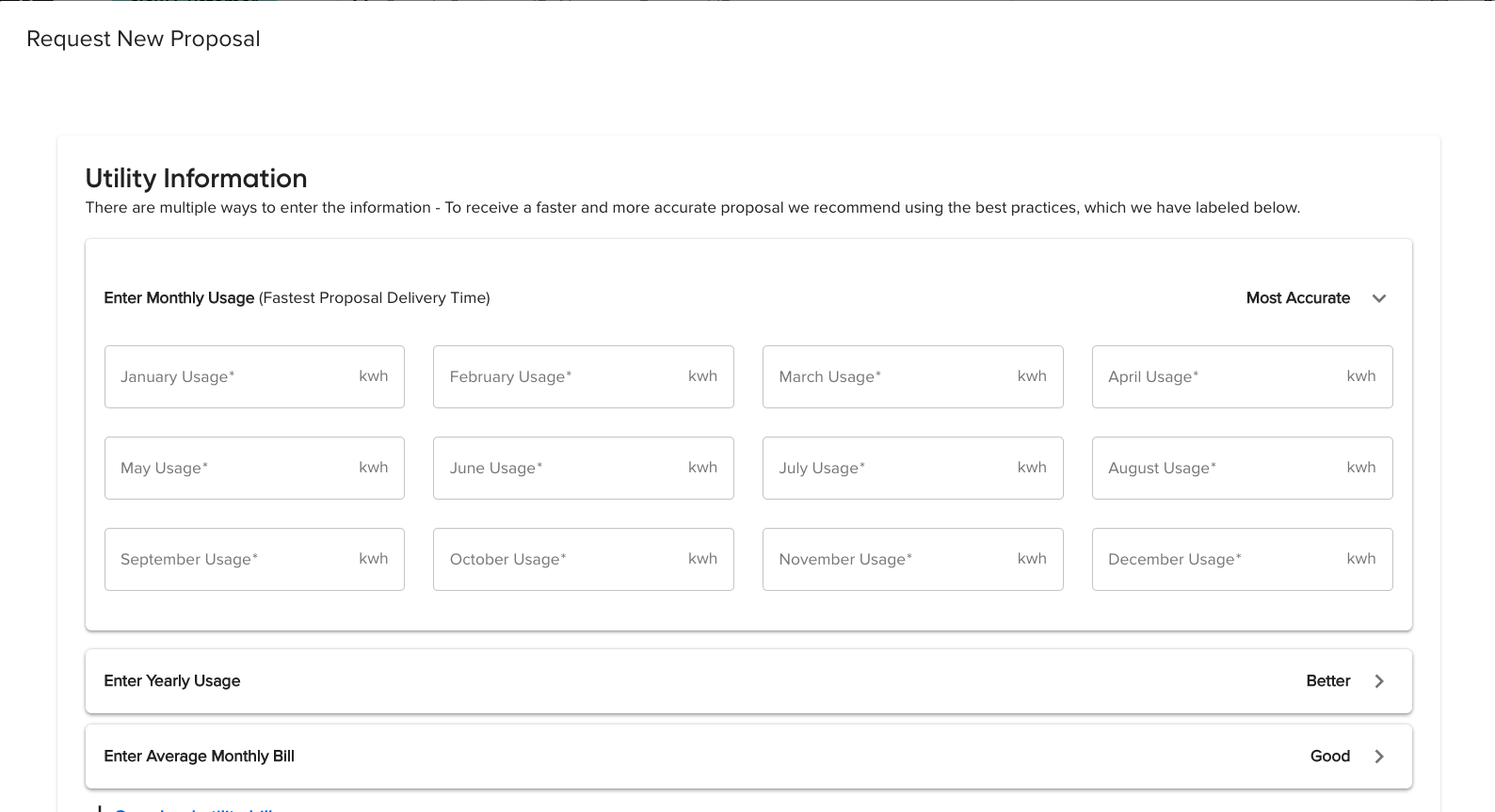
- Lastly, enter the preferred panel option, Utility Company, Lead Type, and the county the customer reside in. If needed, you can also add notes for the Solo Proposal Team.
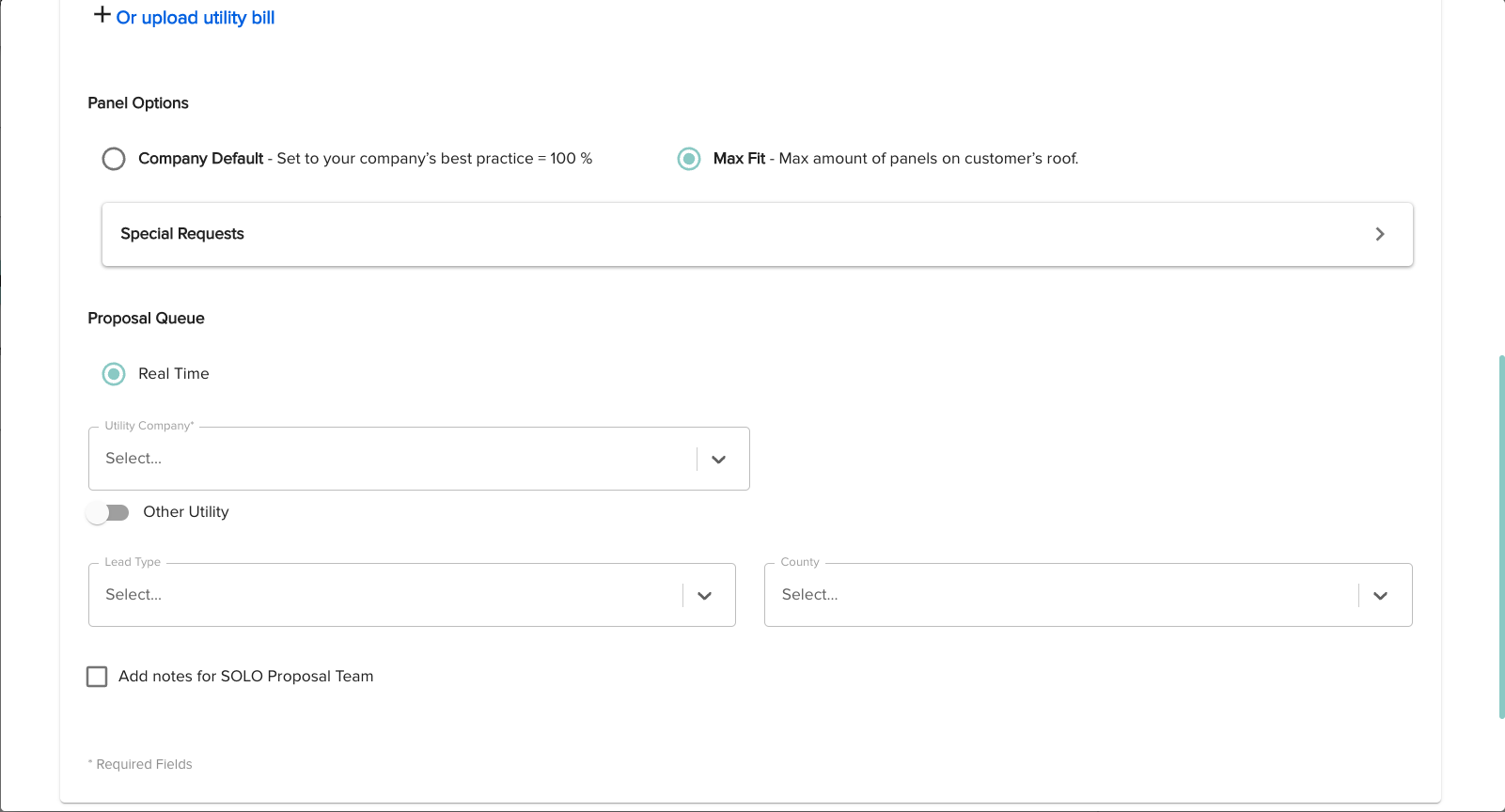
- Press submit.
