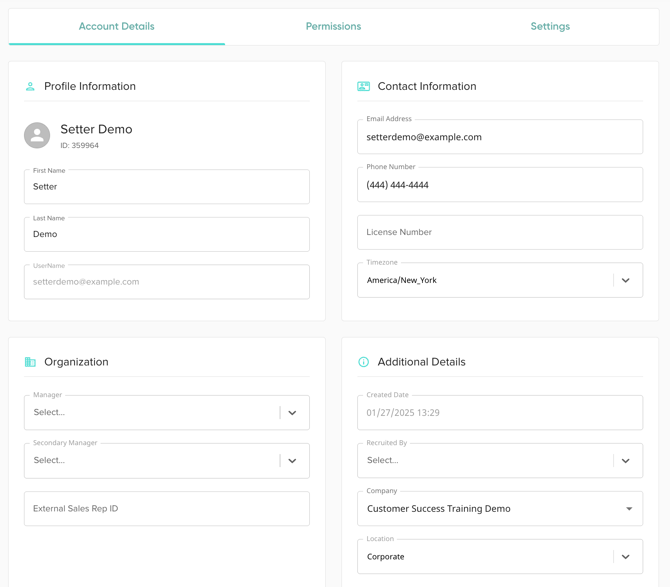How To Search For a User
Admin/Owner feature only!
- Click on the left-side hamburger menu to open the sidebar. Open the drop down menu labeled 'Company', then click 'Search User'.

- Search for the user you want to access.
- The easiest way to search is by using the Filters to specify the exact field/column that you would like to search (for example, the user ID, user name, email, role, etc).

- The easiest way to search is by using the Filters to specify the exact field/column that you would like to search (for example, the user ID, user name, email, role, etc).
- If you're looking for at-a-glance information on a user, you can use the 'Columns' to show/hide specific user information on the search page.
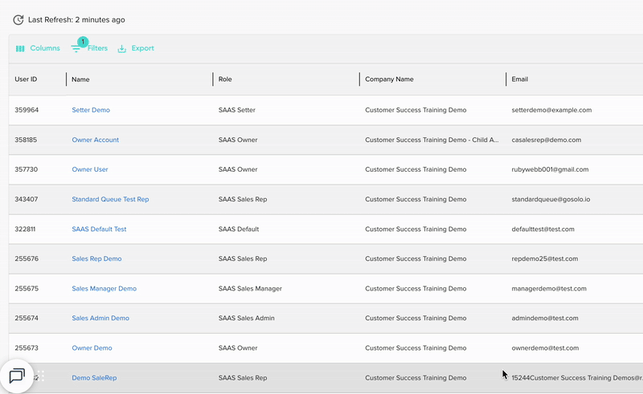
- To open a specific user's profile, click the name in blue.

- From there, you'll be able to view and edit most of the information within the user's profile.
- You will not be able to change the user's profile or MFA information