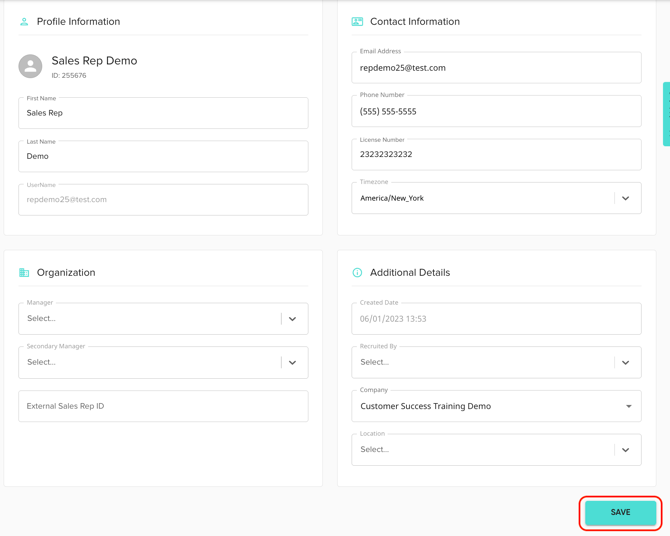Managing Users
Admin/Owner Feature
- In the sidebar menu, expand the 'Company' dropdown, then select 'Search User'.
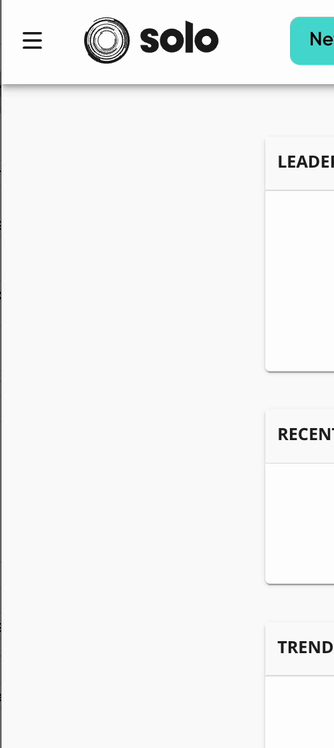
- Search for the user you'd like to access, and click their name to open the profile.
- The easiest way to search is by using the Filters to specify the exact field/column that you would like to search (for example, the user ID, user name, role etc).

- The easiest way to search is by using the Filters to specify the exact field/column that you would like to search (for example, the user ID, user name, role etc).
- Inside the user profile, you will be able to adjust their name, email, phone number, primary role, company, etc.
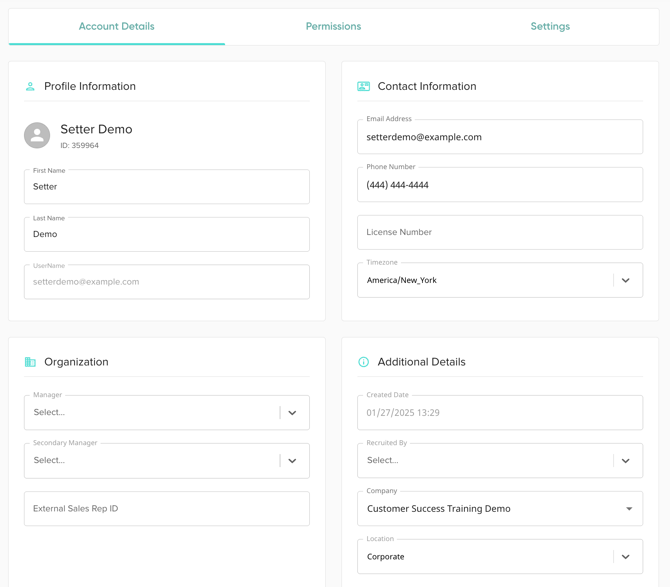
- After making all adjustments to the user profile, press the save button.