Happy Friday! Take a look at what's new and what's been updated within Solo.
Update Overview
LightReach
MFA
SoloSign+
What You'll See
LightReach
Released Features
- Sales reps can now select a battery through the equipment sidebar setting on the proposal or on the battery page. Sales reps will still need to manually add battery equipment in the LightReach portal until the adder feature is supported.

- The LightReach credit application now requires all 9-digits of a social security number.
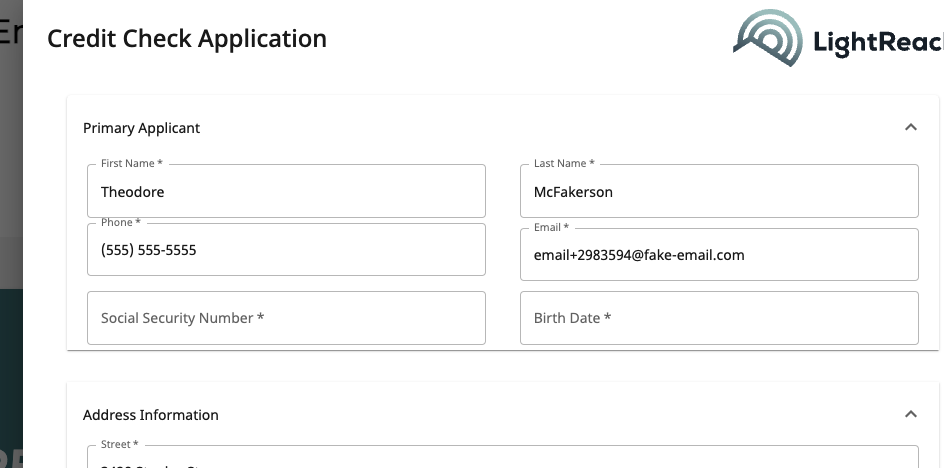
The following Finance Option settings are now locked in the Mission Control → Finance Options tab:
Dealer Fee (auto populated with 0)
Portal Link
Disclaimer
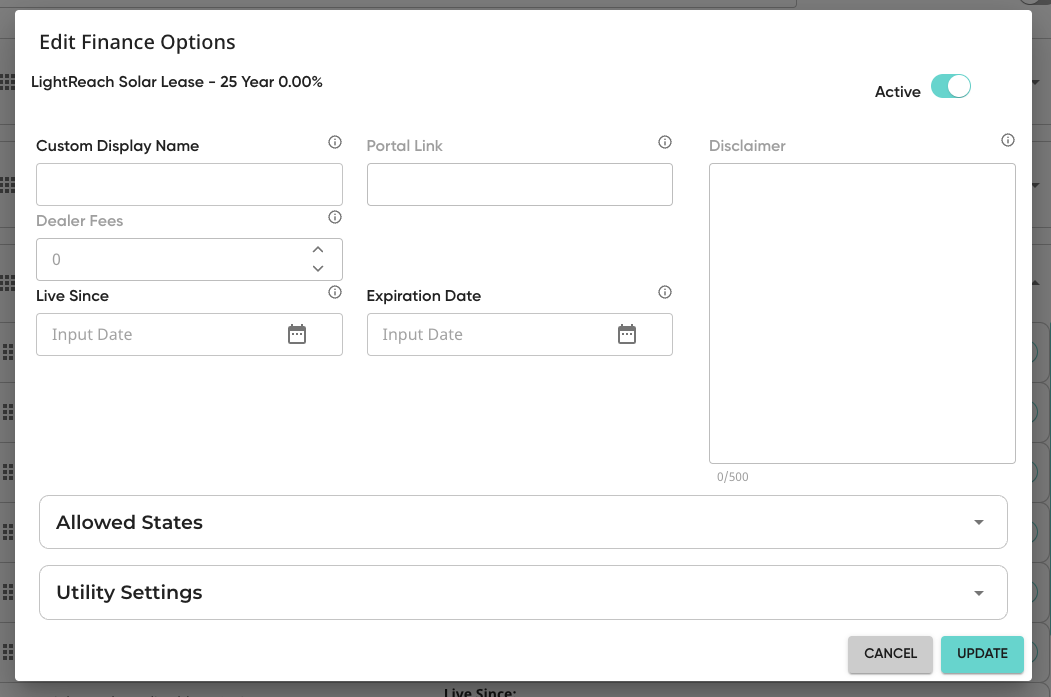
Upcoming Features
- The LightReach equipment check modal will include battery manufacture checks with a dropdown option to select an approved battery manufacturer.
- Ability for sales reps to select four adder types and allocate Price / kwh when using LightReach; Battery arbitrage, battery backup, electrical upgrade, and roof upgrade.
- Ability for sales reps to see stipulations and upload from the LightReach application status modal in the proposal.
- Ability to access stipulations via the loan stipulations sidebar setting on the proposal after approved LightReach qualification.
- Enable the pricing sidebar setting in the proposal with LightReach TPO product itemization.
MFA
- We're making some improvements to MFA to make it more secure. Users will be prompted to save the recovery codes regularly and when their account is initially created. Users will also be able to reset their MFA method themselves in their account profile.
SoloSign+
SoloSign+ uses Knowledge-Based Authentication (KBA) by Lexis Nexis to provide an extra layer of deal security by virtually eliminating sales reversals due to deception and imposters, providing more confidence and trust with every deal.
KBA also known as Knowledge Based Authentication is a method used in the U.S. to verify a customer’s identity to access an envelope. Prior to signing an envelope a customer is presented with initial identity questions that are then used to formulate KBA “out of wallet” security screening questions in real time using publicly available data that only the homeowner would know.
If questions are answered correctly, the homeowner is then able to proceed with signing their given documents. If questions are not answered correctly, the homeowner will not be able to proceed with opening the document.
What You'll Feel

You're all up to date!
In Case You Missed It

You're all up to date!


