Changing the Optimizer on Your Proposal
Please Note: All SolarEdge inverters require an optimizer selection
- There are two places you can click to change the optimizer being used:
- Solar Design Page, by clicking the current optimizer (if one was selected beforehand, otherwise you must do it through the sidebar).

- Opening the 'Equipment' tab of the proposal sidebar.

- Solar Design Page, by clicking the current optimizer (if one was selected beforehand, otherwise you must do it through the sidebar).
- Depending on the selected Inverter's settings, the optimizer may be:
- Required: The optimizer section will be outlined in red and an error will appear until one is selected. You will not be able to save until an optimizer is selected.
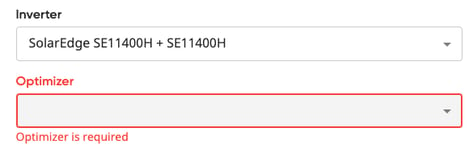
- Optional: You will be able to select an optimizer in the dropdown, but will also see an option for "None" if you do not want to add an optimizer.

- Greyed Out: If the inverter doesn't allow optimizers (like a micro-inverter), the field will be greyed out and will have the selection of "None".

- Required: The optimizer section will be outlined in red and an error will appear until one is selected. You will not be able to save until an optimizer is selected.
- If Required or Optional, select the optimizer from your company's list.
- If you're not seeing the optimizer you're looking for, please reach out to your manager. There may be state or module restrictions.
- Owners: You can add new optimizer to your company's offering in MissionControl. Learn more HERE!
- Click Save!
If no optimizer is selected on the proposal then the optimizers section will not appear on the Solar Design Page.