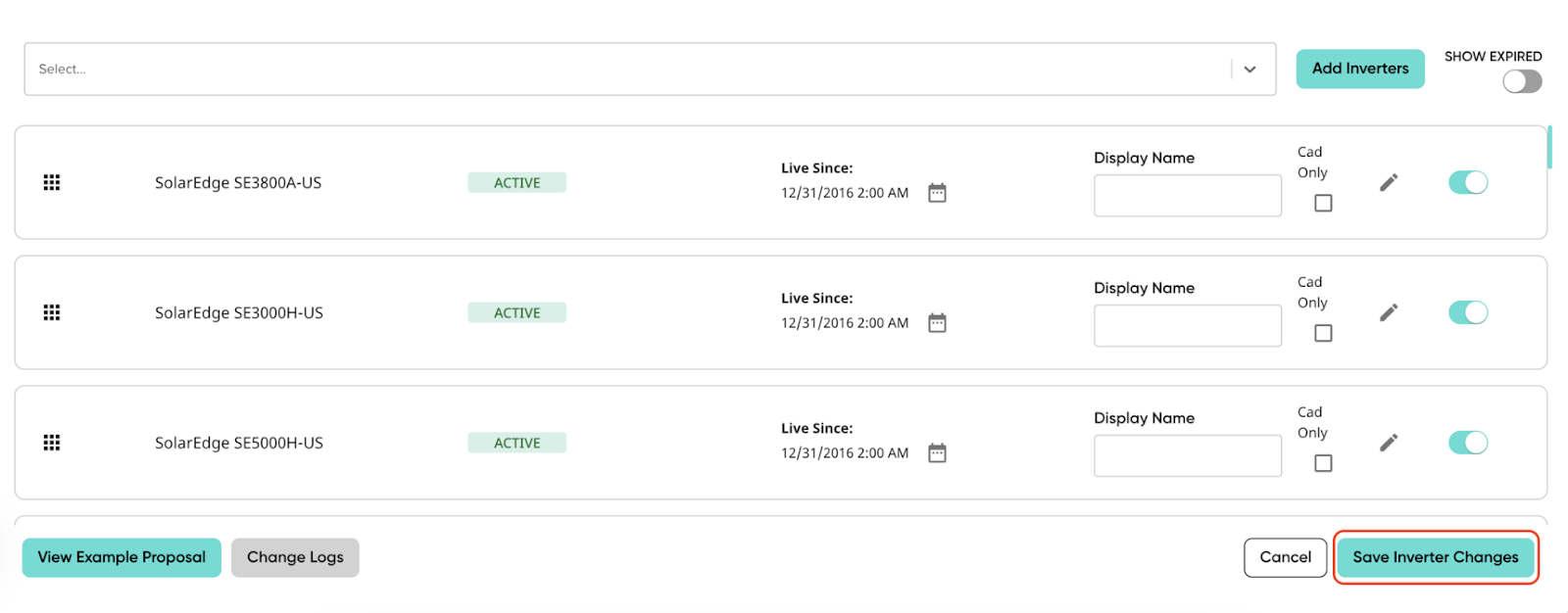Setting Optimizer Requirements
Owner feature only!
-
Navigate to the inverter editor in MissionControl, for the inverter option you’d like to adjust:
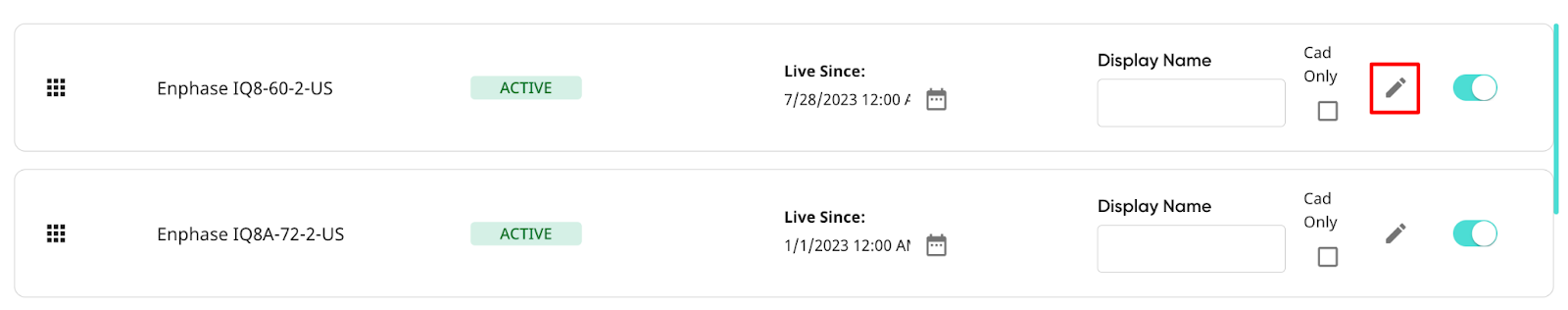
-
The “Require Optimizer” field will have three selectable options:
-
Required: When this inverter is selected on the proposal, an optimizer must be selected as well.
-
Optional: When this inverter is selected on the proposal, the option to select an optimizer will be available but will not be required.
-
No: When this inverter is selected on the proposal, the optimizer selection field will not appear and no optimizer needs to be selected. NOTE: All microinverters will default to this option.
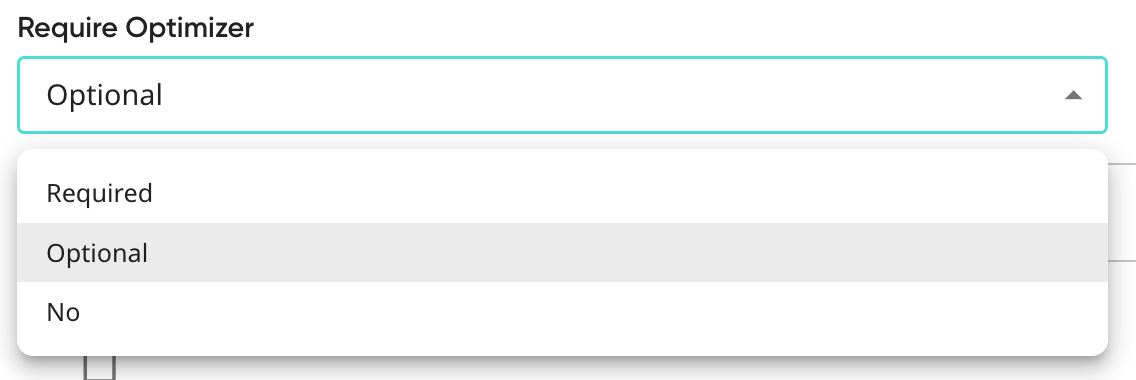
-
-
Make sure to specify inverter compatibility in the optimizer editor for any inverter’s whose requirements are “Required” or “Optional”.
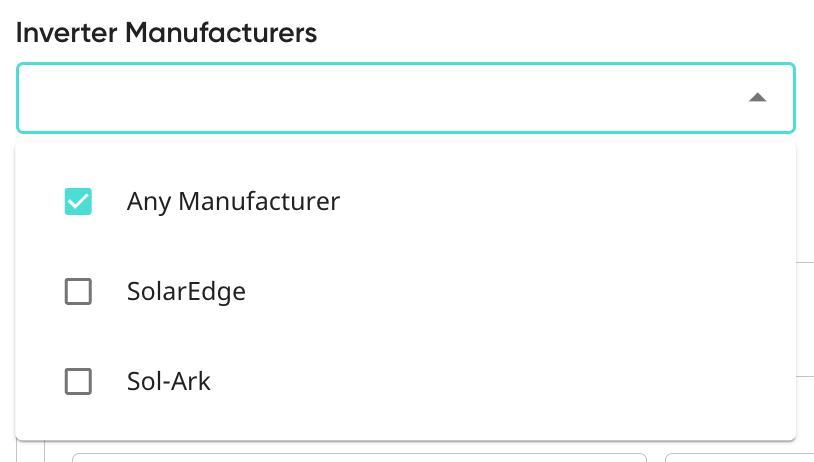
-
Don’t forget to save the changes you made!