What is a Portal Link?
Owner feature only!
A portal link can be added to options under a non-integrated lender and will allow those options to populate a “Qualify” button when selected on the proposal.

When a Portal Link is entered in MissionControl, the qualify button will act as a hyperlink to the URL entered in that field.
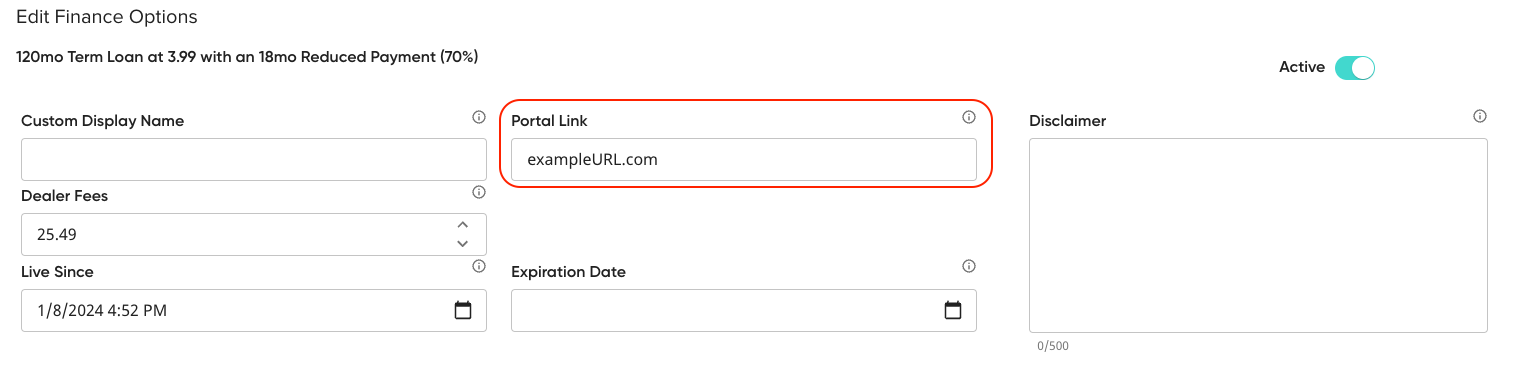
This can be useful in allowing your reps to jump directly to the lender's portal to qualify the homeowner without too much hassle.
It is important to keep in mind that if Solo does not integrate directly with the lender, our payments on the proposal may differ slightly from the payments shown in your portal. Any lender that is not integrated with Solo will only be available through Solo as a generic list of finance options and cannot be made specifically for your company. If you believe our generic list is incorrect, reach out to customersupport@gosolo.io and we would be happy to reach out to the lender directly to ensure these options are within a few dollars of what their portal states.