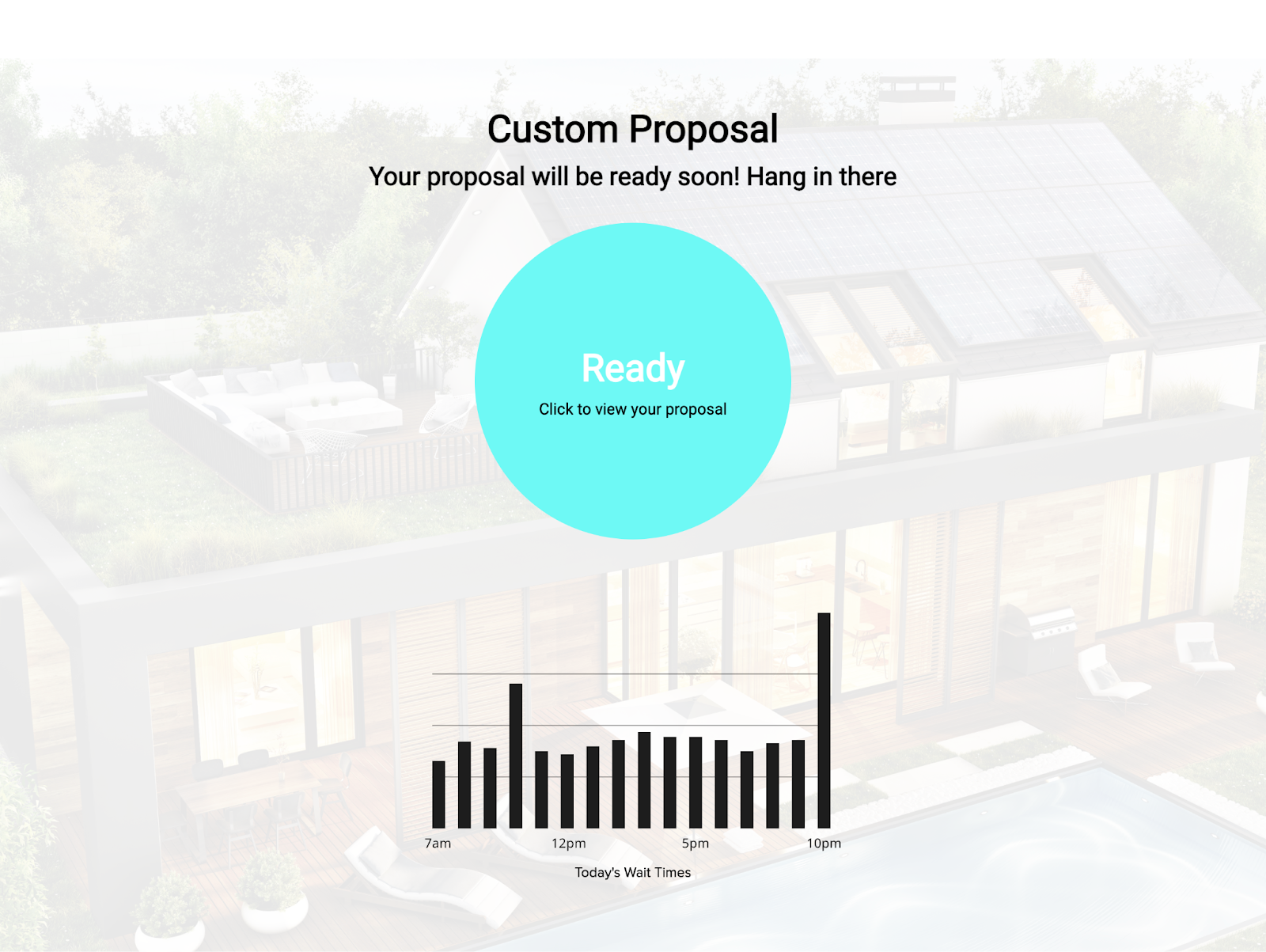What is the Preposal?
The Preposal is an optional tool that users can show the homeowner while they are waiting on the proposal to be built out.
If you are an Admin or Owner, please contact proposalsupport@gosolo.io, or your account manager to have this added.
Some of the features in the proposal include:
- Traditional Power Reduction page. This preposal page is a sales tool that reps can use to explain how power is traditionally produced. Each power element is clickable and will display an explanation of each element.
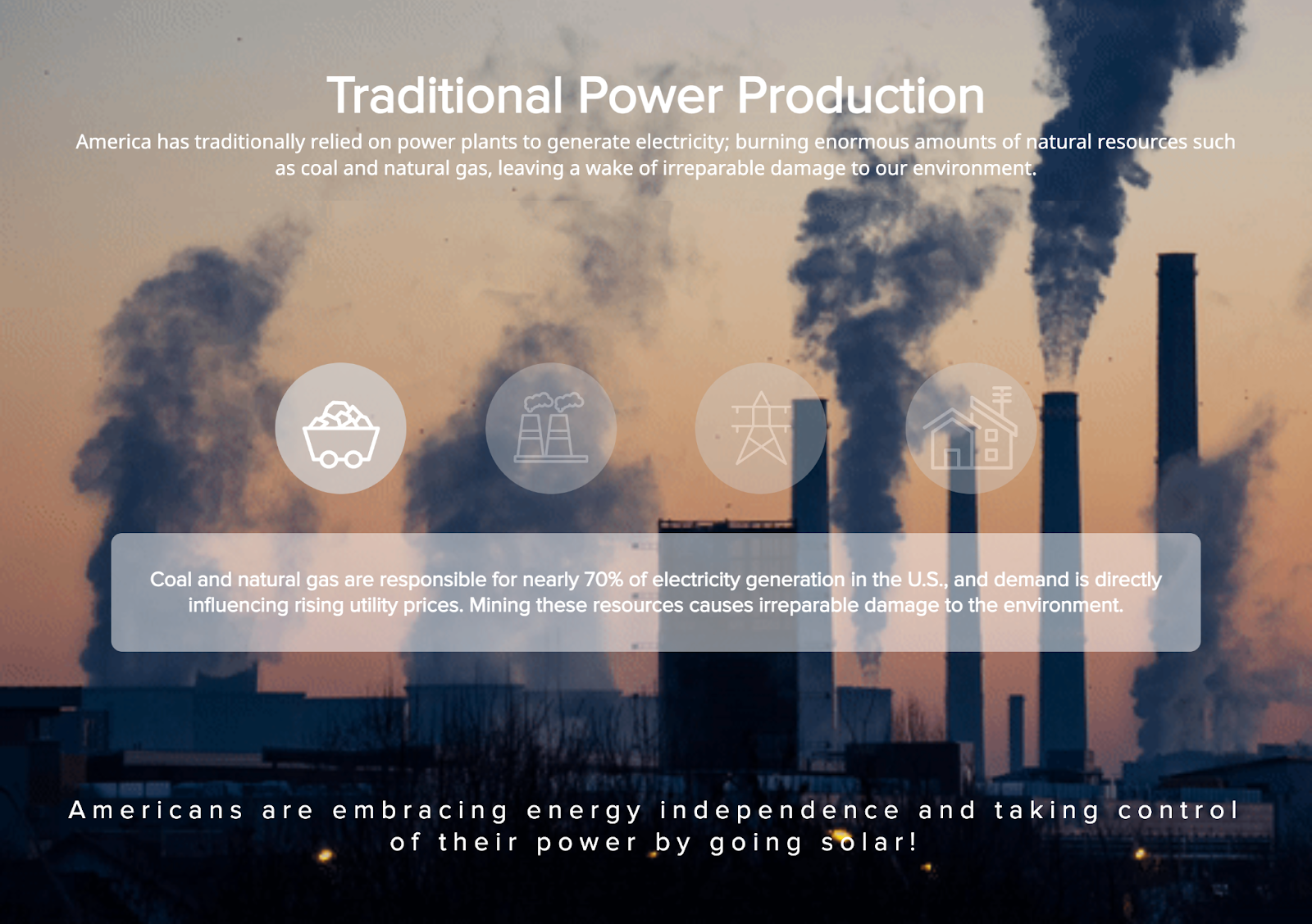
- Understanding Solar page: The animation video on this page walks and narrates through what solar is and how it works. If you’d like to skip to a certain section of the video - you can do so by selecting one of the topics above the video. Reps can turn off the audio if they’d prefer to narrate the video themselves.

- Effects of Weather page: Selecting the “Effects of Weather” tab will take you to the Weather page with the graph displaying what utility consumption and solar production will look like based on each weather condition or outage. You can select any weather condition to display the effect.
- Proposal Status page: This page will display the status of the proposal. The status will show “In Progress” while in the process of being created by our
Proposalists. Once the proposal is delivered, the status will update to “Ready” and a green bar at the top of the page that will state “Your Proposal is ready!”. You can select “View” to open the proposal.
The graph will display the wait times for proposals to be delivered based on the given day.