- Solo Help Center
- SoloSign
-
Getting Started with Solo
-
Proposals
-
SoloSign
-
Planset & Engineering
-
Integrations
-
Partnerships
-
MissionControl
- MissionControl: Pricing
- MissionControl: Adders
- MissionControl: Design Preferences
- MissionControl: Batteries
- MissionControl: Finance Options
- MissionControl: Inverters
- MissionControl: Modules
- MissionControl: Proposal Theme
- MissionControl: Optimizers
- MissionControl: Shade Report
- MissionControl: Lender Priority
- MissionControl: DXF
- MissionControl: Company Settings
- MissionControl: SoloSign
-
General Owner Settings
-
SolarNexus
- Contact Support
- Application Overview
- Update Notes
- Tips and Tricks
- Integrating SolarNexus with Other Applications
- Incentives and Finance Programs
- Documents: Templates and DocuSign
- Shared Company Resources
- Reporting
- Project Data
- Resources: Service Offerings, Pricing, & Solution
- Resources: Products and Catalogs
- Project Milestones and Workflow Management
- Account and User Management
- Managing Sold Projects
- Energy and Financial Analysis
- PV Systems, Energy Storage, and Efficiency Measure
- Manage Sales Opportunities
- Create and Manage Jobs (Projects and Work Orders)
- Misc
- User Account Maintenance
- Utility Bills
- Managing Company Catalog
- Managing Projects
- Financial Analysis
- PV System Design and Production Estimates
- Video - Webinars and Tutorials
-
User Support
-
What's New
Why does my request only have interconnection docs?
This would be because there are no doc templates available that apply to this customer, whether it’s in a state we don’t have a contract for or if the sub didn’t get their docs setup at account creation. We can happily resolve this issue by Email or Phone reviewing the templates on the account.
Installation contracts will need to be set up through our support team. There are different configurations for contracts depending on your company’s operating process.
Configurations can include;
City, County, and State specific contracts
Adder specific contracts
Template specific contracts
Utility specific contracts
If your company has installation documents set up, check to make sure that the required options match the conditions for the documents to send.
For state, county, and city specific documents make sure the correct location is listed here in the customer information page
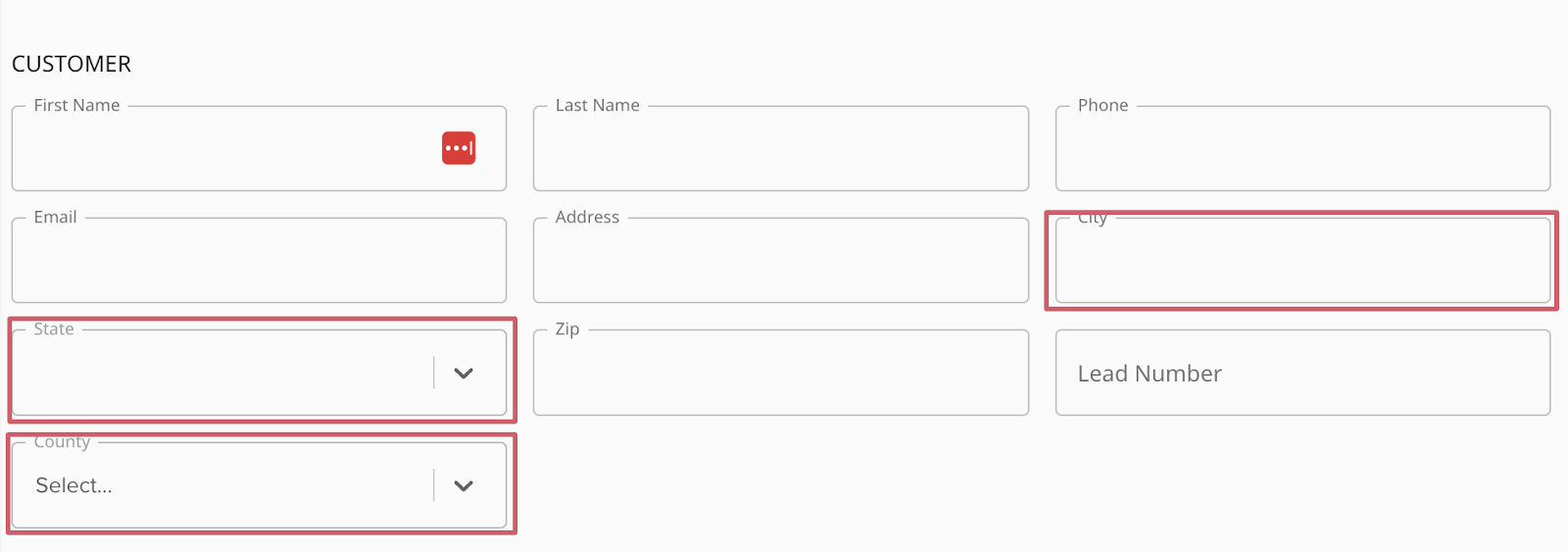
For adder specific documents, ensure that the adder is selected on the proposal
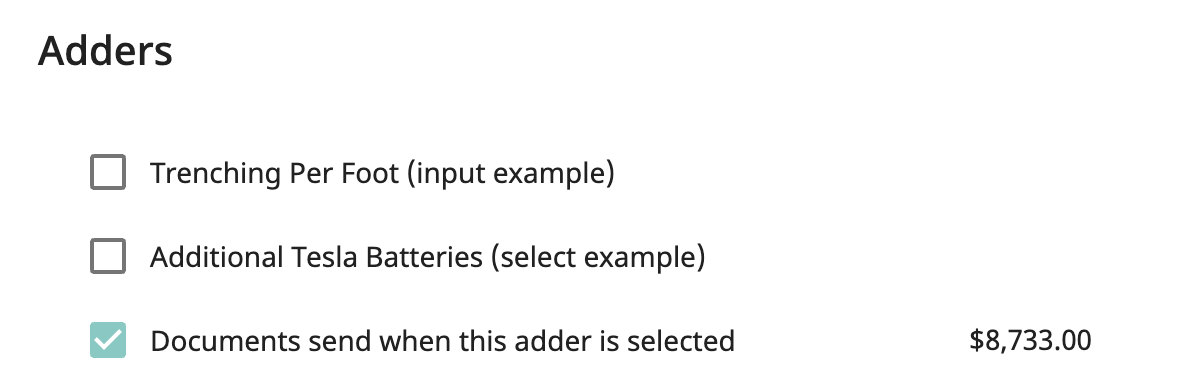
For template specific documents, ensure the correct selection from this dropdown is selected.
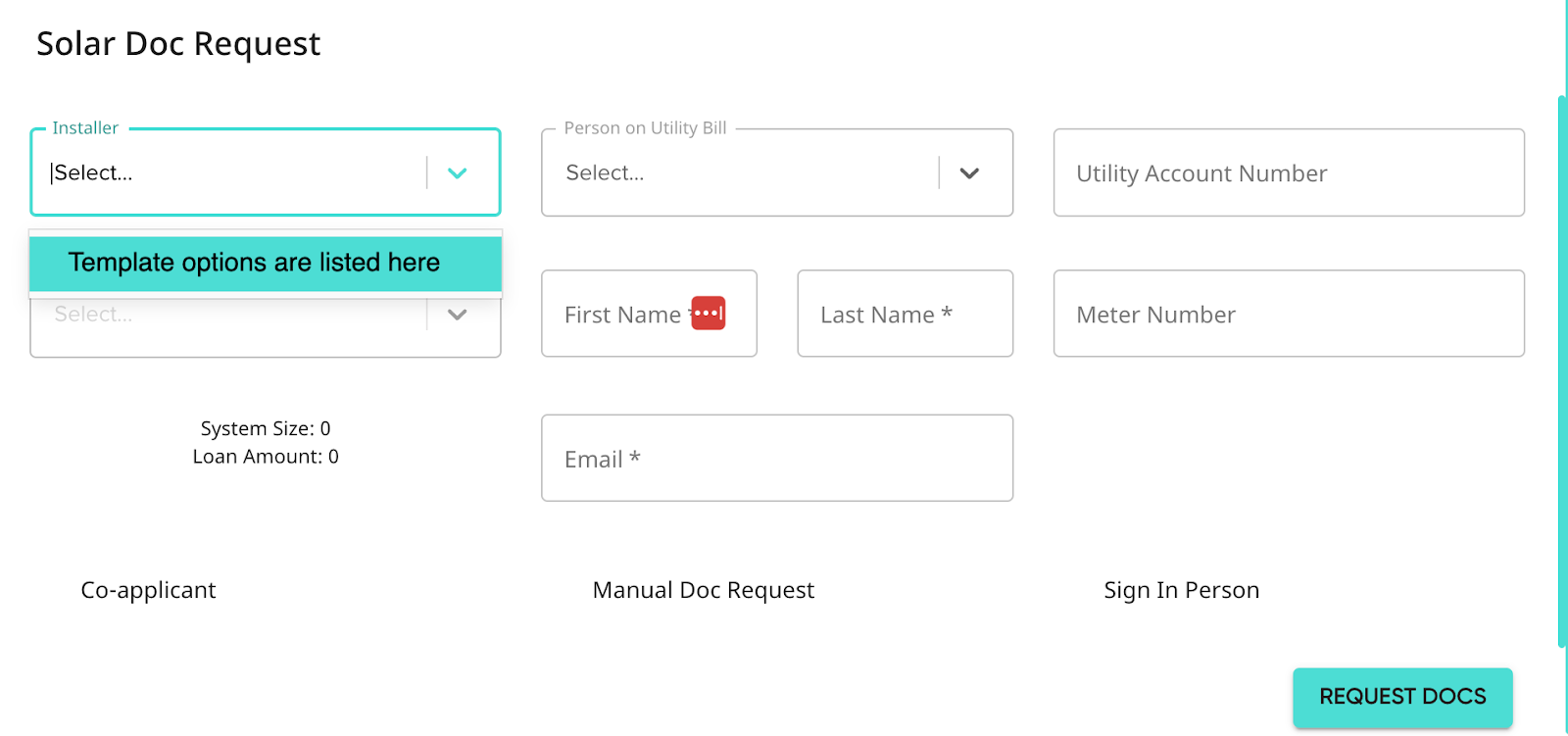
For Utility specific documents, ensure that the correct utility company is selected on the customer information page
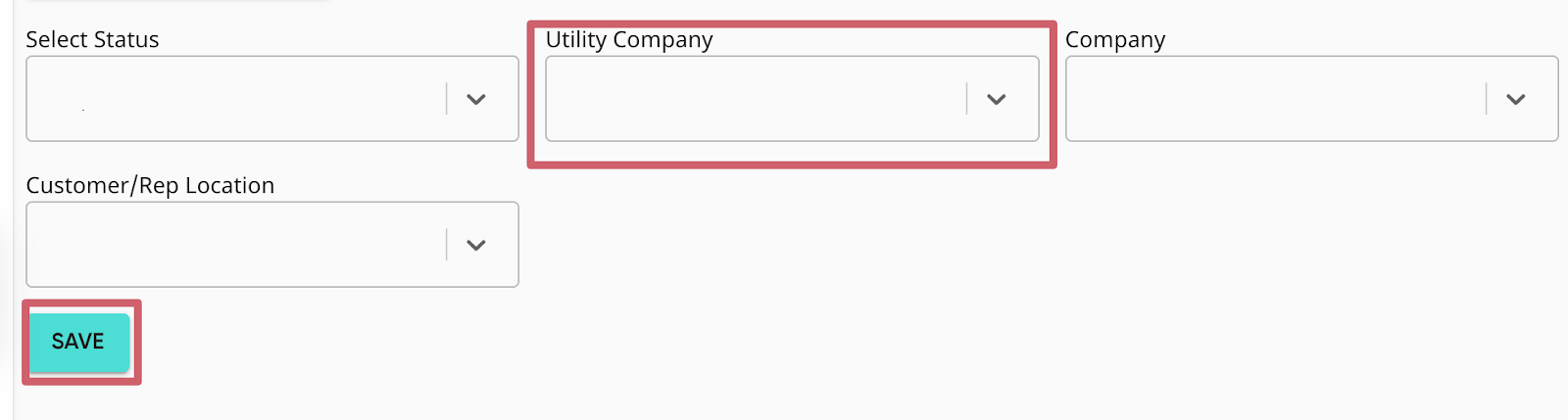
To double-check that the correct documents will be sent, view the request before clicking ‘request docs’
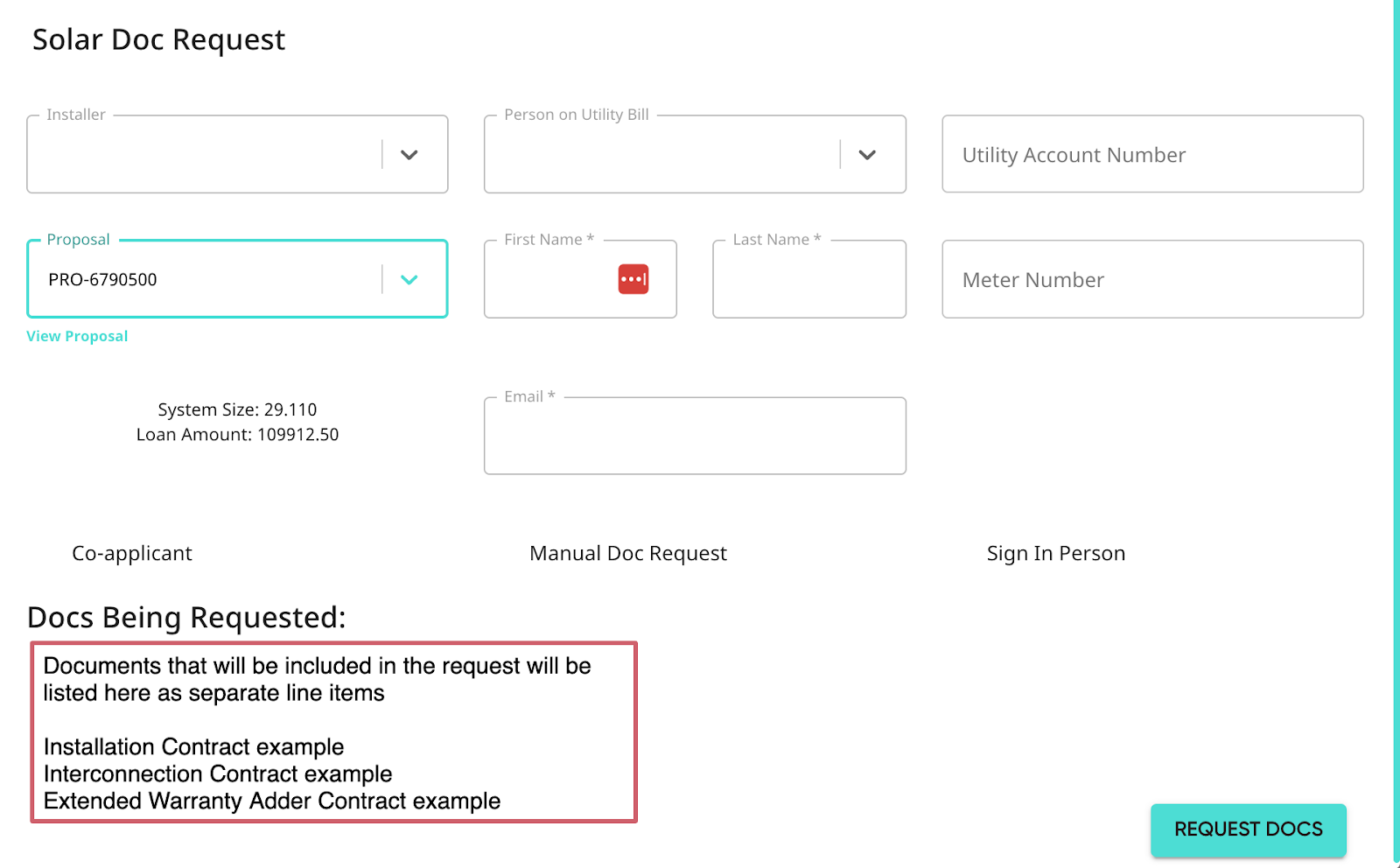
If all conditions are met and the desired documents are still not populating, have an admin or owner of your company email us at daas@gosolo.io to get the documents set up.