Why is the logo spinning so long when I request docs?
Sometimes the request can take a bit longer through our integration with DocuSign. Refresh the page and check your email for a new email from DocuSign.
If you have requested the documents from the proposal, navigate to the customer page in Solo and try requesting documents from the customer docs tab.
Additionally, you can check the Customer page to see if a request was sent successfully.
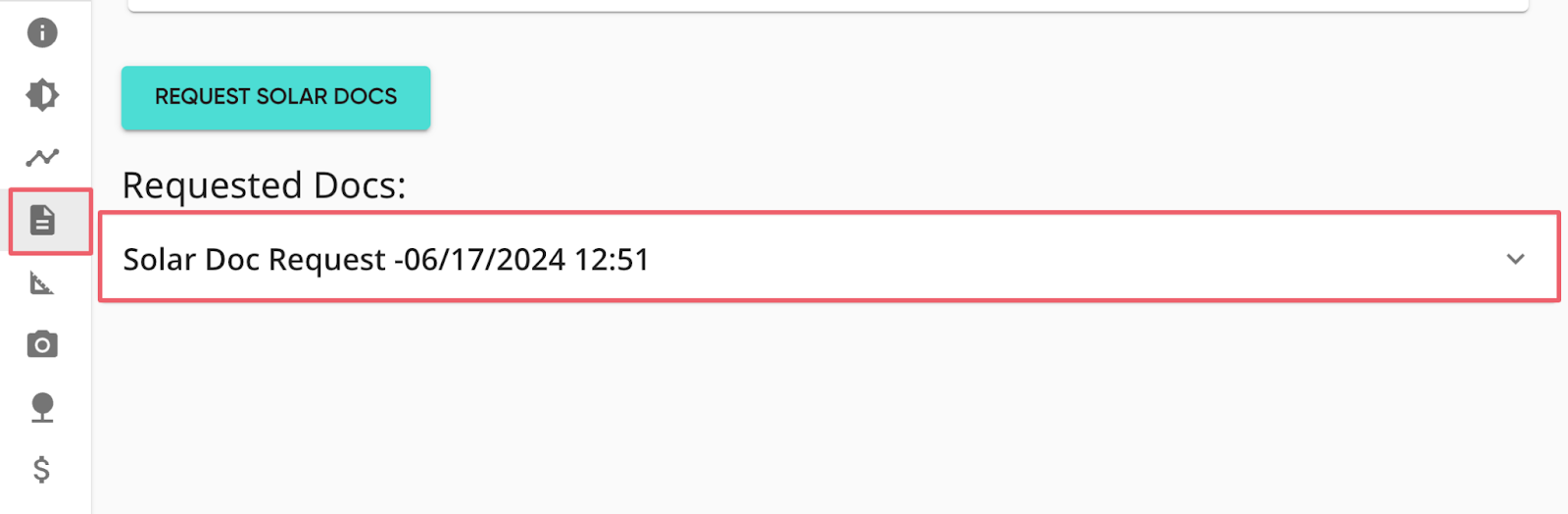
If there is not a request within the customer docs tab, try clicking the request solar docs button and allow the information to fully populate before clicking ‘request docs’.
The items outlined in pink in the screenshot below will need to be filled out before the packet can be requested. Most importantly, ensure that the proposal has been populated before clicking ‘request docs’.
If the documents are still not going through, please email us at support@gosolo.io, and our support team will be happy to help you troubleshoot further.