Adding State Specific Company Pricing
Owner feature only!
State specific pricing can be added by clicking the “Add State Condition” button. This will allow you to create pricing for specific states, which will override the default pricing if the proposal meets its conditions.
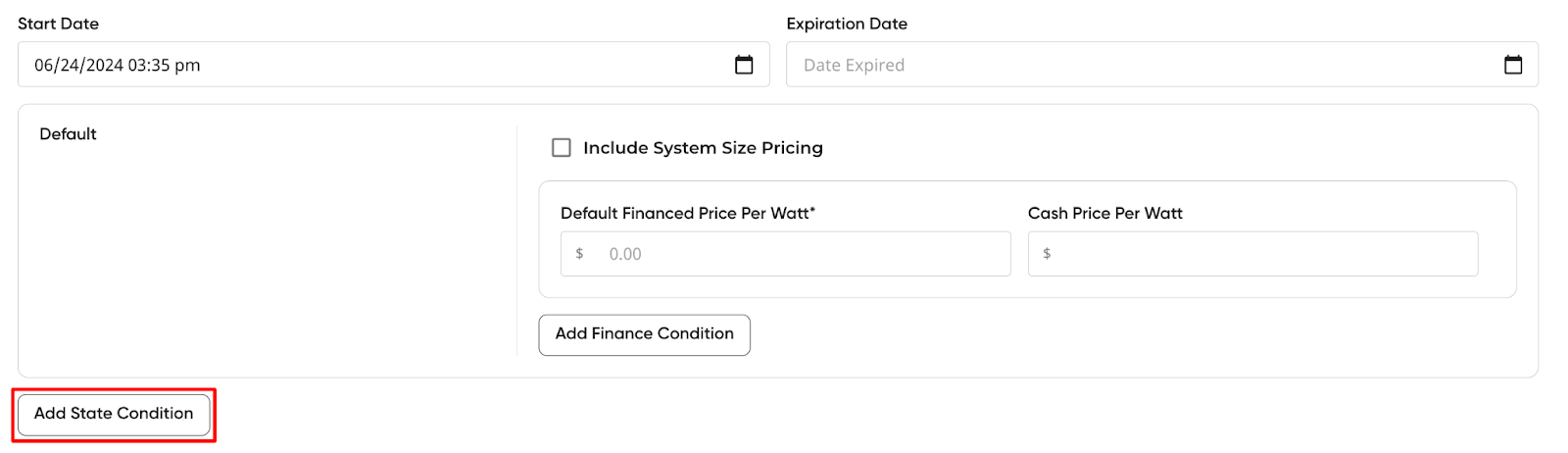
Multiple states can be applied to one state condition, or multiple state conditions can be created, but once a state is added to a condition, it cannot be added to another.
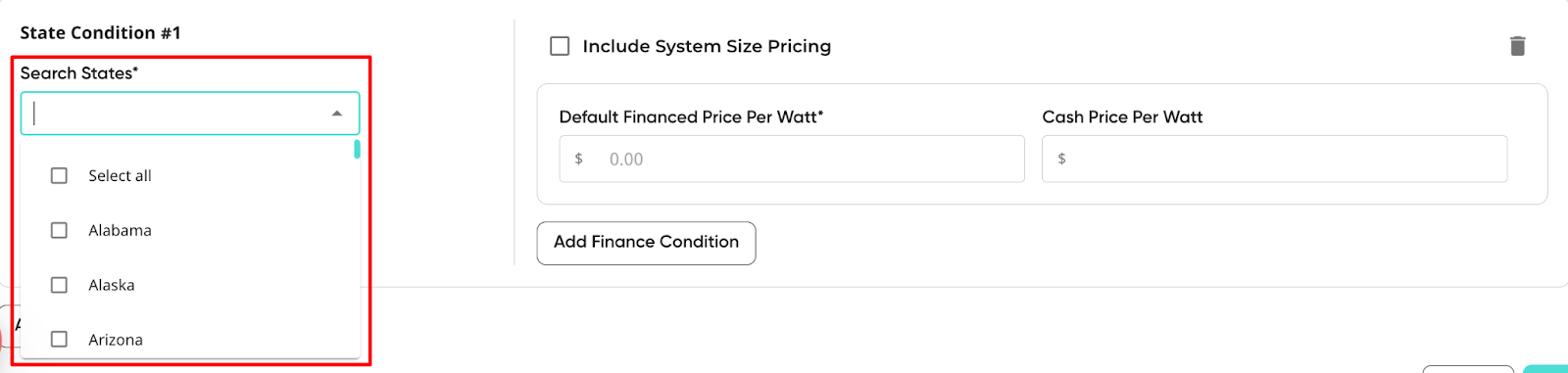
After setting the states for the condition, the pricing set up looks exactly like Default Pricing. You can also add System Size Pricing and/or Finance Conditions pricing if needed.